
Sage CRM – Customer Relationship Management Software
Sage CRM gives you total control over your customer data with instant access to all of the items your users need at every stage of your sales cycle. Empower your team to collaborate seamlessly by ensuring they have visibility into the same information consistently, and arm them with the tools to provide a fluid, flexible, and simplified client experience. Stand out among your competitors with reliable insight that enables you to stay connected with your market even in the face of change and disruption.
Unify your sales, marketing, and service teams by providing a module for each in Sage CRM, as well as an integration tool that connects each workflow with the right information, no matter the department. This customer relationship management software features robust end-to-end automation for every part of the sales cycle, from marketing campaign activities to automated sales lead assignments and service requests. By integrating this solution with your Sage 100 ERP system, you’ll capture data from all sides of your business in real-time and break down silos that prevent you from maximizing your ROI.
Other features include personalized user interfaces, call and escalation histories, multiple contacts, support cases, and email and documents sent and received. Sage CRM presents an intuitive dashboard that allows you to manage calendars, tasks, lists, and many other activities seamlessly. Additional updates are released yearly, with Sage frequently delivering new features tri-annually and support lifecycles of up to three years for every release.
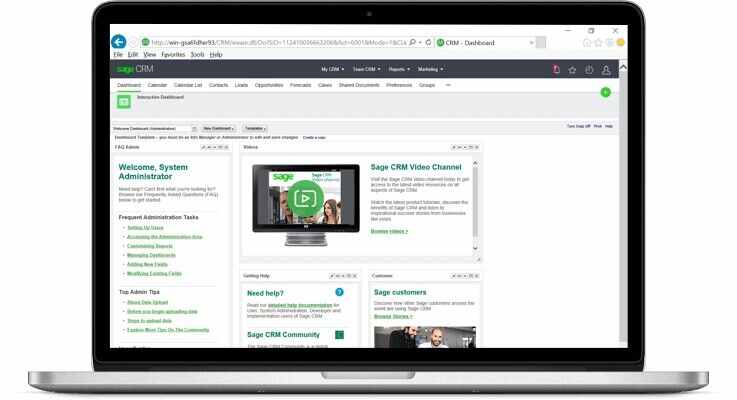
What is CRM?
SALES MODULE
- Manage leads from prospect to closure, capturing the right information at the right time
- Track revenue from marketing activity into sales territories, ‘closing the loop’ on performance
- Automatically generate accurate quotes, orders and sales proposals using predefined templates
- Prepare for important sales meetings by accessing important customer data ‘on the go’
- Follow compliance and ‘best practice’ routines using the integrated workflow engine.
- Track the performance of your sales teams using out-of-the-box sales reports
MARKETING MODULE
- Keep clear, consistent track of new leads and sales opportunities in real-time
- Plan marketing campaigns with precision, track the results and run reports within minutes
- Manage a marketing campaign across multiple channels
- Collect data and provide analysis to improve your next campaigns
- Send special offers and discounts straight to your customers
- With MailChimp integration for Sage CRM, create targeted email campaigns directly from your solution
SERVICE MODULE
- Save time by storing information in a central knowledgebase
- Automate and manage customer service cases, helping resolve cases faster
- View customer service cases assigned to them and their team
- Report on critical customer service metrics quickly and easily
- Retain existing customers and generate repeat business
- Cross-sell and up-sell your products and services to existing customers
- Monitor metrics like case volume, history and resolution times
Integration – ERP, Outlook, and More
- Integrate Sage CRM with Sage 100, Outlook, Gmail, MailChimp and more
- Automate workflows between departments and keep each seamlessly connected no matter their role
- Organize and consolidate accounts information into one reliable source
- Easily see payment history, order status, customer cases, quotes, orders, shipments and more
- Better manage supplier information such as purchase orders, payments and call history
- Eliminate errors by entering data once – create finance accounts and see it inside CRM
- Maintain control and data integrity – place controls on what each user can see or change
- Onboard customers and suppliers with credit checks and more
MOBILE APP
Sage CRM Mobile allows you to work online using a web browser on any mobile device, such as a smartphone or tablet. Each device has a string of text, called a user agent, that describes the device to your application. The agent holds the information on which version you are using for your browser and operating system. Your customer relationship management software interprets the user agent and based on mappings that you’ve set, it displays the associated UI theme on the mobile device. A UI theme is like a style sheet that defines how Sage CRM appears on a particular mobile device. There are two pre-defined themes, and you can create new themes if necessary.
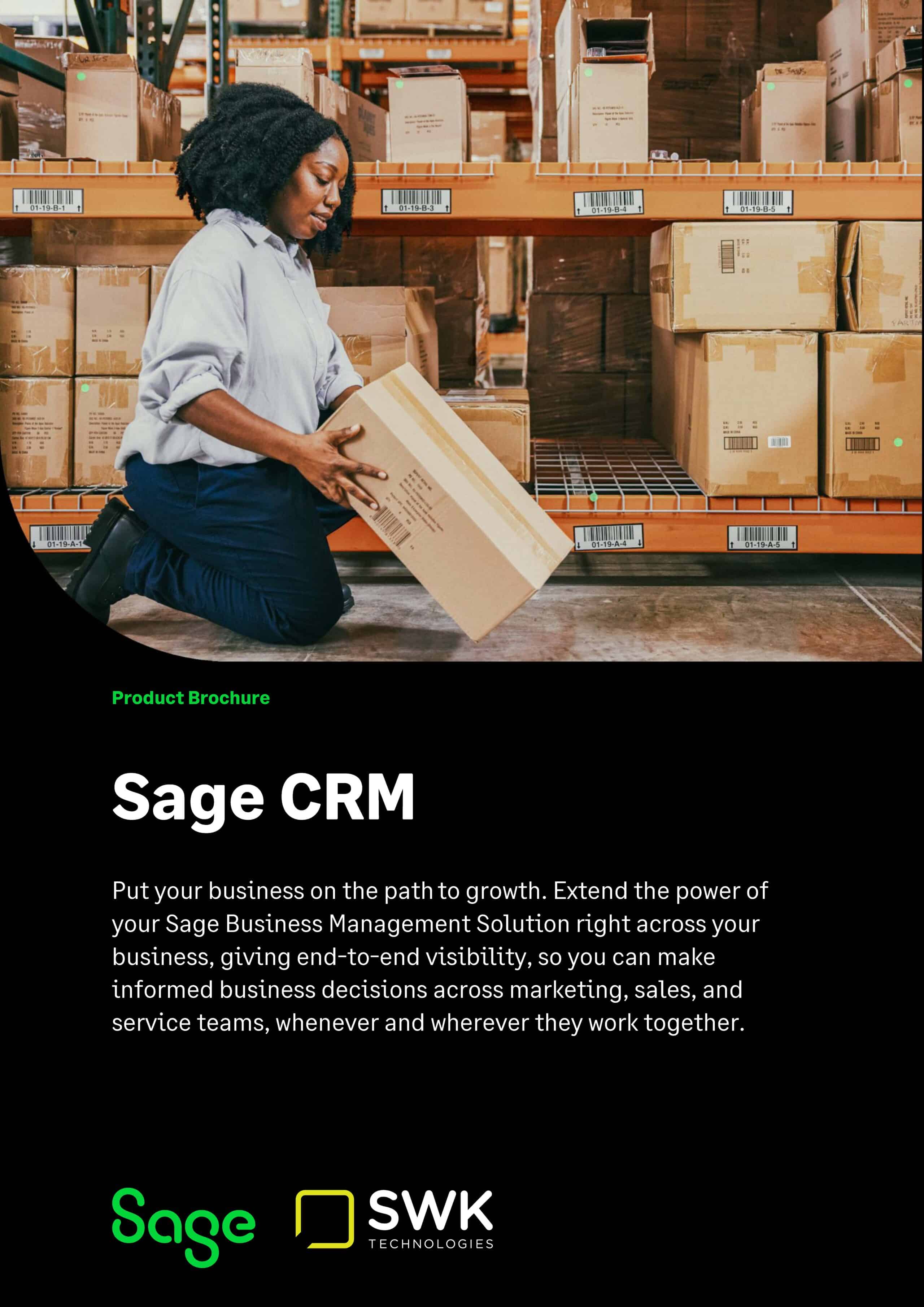
Learn more about Sage CRM
Extend the power of
your Sage Business Management Solution right across your
business.
