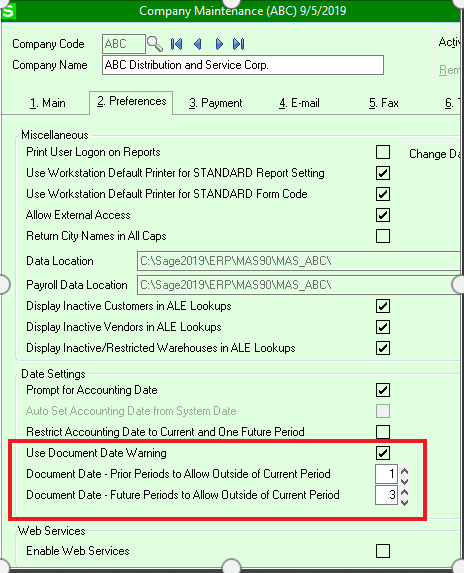Get more Sage 100 Tips & Tricks Here!
Merilyn Van Zwieten
Senior Vice President – STAT
SWK Technologies, Inc.
The recent release of Sage 100cloud, Version 2019, Product Update 2 has another new feature that will benefit all Sage 100 subscription model users. In Library Master, Company Maintenance there is a new option to enable “Use Document Date Warning”. When the option is enabled you can select how many periods before and after the Current Period (as noted in each module’s setup options) is allowed before the user receives a warning. If a document is created with a date that falls outside the valid range warnings will display.
- If the document has the default date of the session a warning message appears. Click OK to continue. This also alerts the user that their module default date needs to be adjusted.
- If the document date is manually entered a second warning message displays. Clicking OK allows the user to continue and an event is written to the Activity Log.
Upgrade from Sage 100 to Sage 100cloud for These New Features
This feature is only available in the subscription license of Sage 100Cloud. If you have not taken the option to migrate to subscription yet now may be a good time. The list of enhancements only for subscription is getting longer.
View our blog post here to see more reasons to upgrade your Sage 100 software to Sage 100cloud.
Ask Us a Question