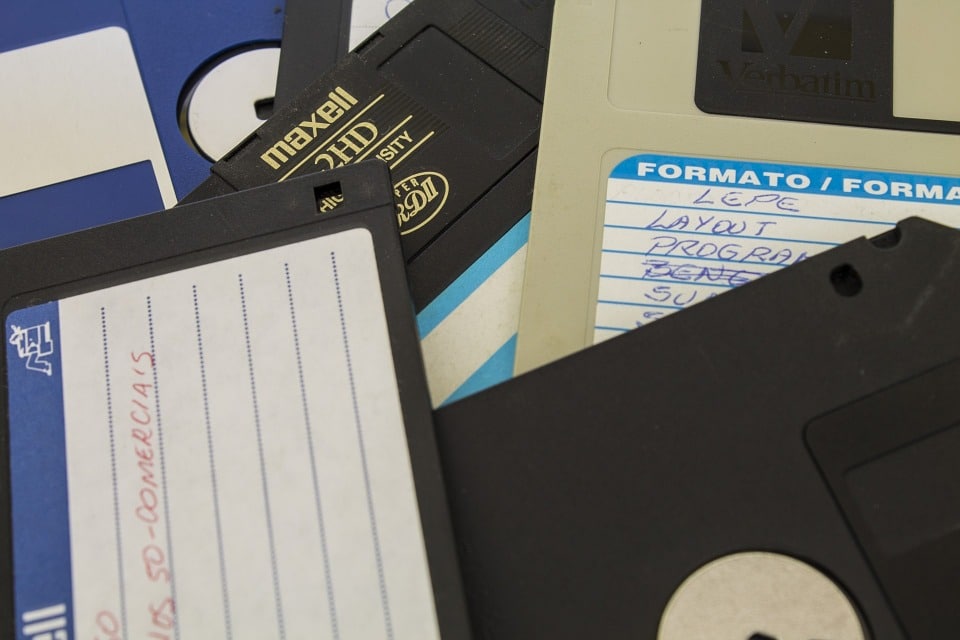Many Sage 100 users think backup is enough to protect their data, but the truth is that your ERP requires true business continuity to ensure the chances of downtime are limited and that your organization can recover quickly in the event that something does bring down your network. There are many factors that could compromise your systems, from ransomware infections across multiple databases to natural disasters that cut off electricity and damage your physical storage space. To deploy the broadest defense against all of these possibilities, your company requires a comprehensive plan in place that goes beyond just backing up data.
Many Sage 100 users think backup is enough to protect their data, but the truth is that your ERP requires true business continuity to ensure the chances of downtime are limited and that your organization can recover quickly in the event that something does bring down your network. There are many factors that could compromise your systems, from ransomware infections across multiple databases to natural disasters that cut off electricity and damage your physical storage space. To deploy the broadest defense against all of these possibilities, your company requires a comprehensive plan in place that goes beyond just backing up data.
Here are a few reasons why Sage 100 business continuity is more than backup, and a few steps to begin forming a new plan or strengthening your current one:
Why Backup Remains Important for Sage 100 Users
It is still critically important to actually back up your data, whether for your Sage ERP or any other application which holds information vital to completing any part of your mission or contain personal details of any individual (namely customers, but also employees). Enterprise Resource Planning software and other business management solutions aggregate crucial data sets and are often called the “crown jewels” of IT systems for a reason – something many hackers are aware of.
Besides the various cyber threats, plenty of other factors could generate downtime in either the short or long terms, and often without adequate warning to prepare. It is best to plan for all eventualities and back up your Sage 100 data as often as possible, as comprehensively as possible, and plan out how to redeploy those files based on business objective priority.
ERP Cybersecurity and Data Protection
Security gaps in legacy ERP and undefended cloud networks are frequently sought out intelligence for quite a few cybercriminal groups, especially ransomware gangs looking to take down a victim quickly. An overlooked backdoor in the code or the remote desktop protocols (RDP), as well as credentials stolen from an employee, can provide instant access and an easy route for infection. Once the malware has spread, the hackers know that business cannot continue while that data is locked down, and count on your being desperate enough pay to decrypt your encrypted files.
Natural Disaster Recovery and Data Redundancy
Natural disasters can be even less predictable than cyber threats, and much easier to underestimate when it comes to backing up your Sage 100 data comprehensively. It is vital that your backups are as removed as possible from static storage spaces to ensure redundancy and remove the risk of a single incident wiping out all of your files. This is not necessarily a hypothetical scenario either – SWK has had to address this exact situation with multiple customers, and those with redundant backups hosted or stored offsite were able to recover successfully, and those that kept their drives onsite did not.
Business Continuity and Disaster Recovery for Sage 100
A true business continuity and disaster recovery (BCDR) solution is built to cover many of the bases a rudimentary backup process will miss out on, and give you the tools you need to restore data to the right place in as little time as possible. Leveraging technology as much as best practice, BCDR can be tailored to your specific needs, including those which are unique to your software architecture and operational idiosyncrasies. For Sage 100 users, this means that your solution will be built to handle the demands of your particular version, data volume, existing backup procedures, and more.
Cyber Secure Hosting and Cloud Backup for Sage 100
One of the benefits of hosting your ERP in the cloud with a service provider is that your CSP and their managed IT team will back up and protect your data for you, also applying critical updates and technology upgrades in the background. This removes a lot of the pain and effort intensity of manually backing up files up to the minute to safeguard recovery and prevent downtime from causing business shutdown. As a Sage 100 expert, SWK will help you tailor your BCDR solution for the best fit with your Secure Cloud Hosting environment and everyday processes.
Business continuity for applications hosted in the cloud ensure your backups can be done more frequently, much faster and stored in as many copies as you need offsite. With SWK as your provider, we will work carefully with you to management resource usage and latency according to factors like user count and scope of data that needs to be backed up.
Creating a Business Continuity Plan for Your Sage 100 System
You must develop a business continuity plan (BCP) to protect your Sage 100 ERP beyond just performing a data backup every once in a while. Your BCP should address the factors unique to your software set up and your business, which can impact the level of data security and redundancy you need to ensure recovery, as well as the tools required to facilitate it.
Here are some questions to ask to help determine your BCDR needs for Sage 100:
- What version of Sage 100 are you on?
- Are you on Sage 100cloud (fka Sage 100c)?
- What type of and how many files do you need to back up?
- How frequently are your backing up Sage 100 data?
- Is your Sage ERP hosted in the cloud, on-premise, or in hybrid environment?
- Are you storing Sage 100 data in other applications (i.e., Office 365)? Are these cloud apps?
- In how many places is your Sage ERP data backed up?
If you do not know the answer to even one of these questions, then contact SWK ASAP.
Talk to SWK About BCDR for Sage 100 and Other ERP
If you do not have a BCP for your Sage 100 data in place, your mission-critical files are at risk the next time an event that could cause downtime occurs. SWK Technologies is an expert in managing the software and IT requirements for Sage 100 and other ERP solutions, including tailoring BCDR solutions and processes – reach out to us promptly to see how we can help build a plan to returns the best value for your business.
Contact SWK today to review your existing backup processes for Sage 100 and develop a more concrete business continuity plan.
[fc id=’34’][/fc]