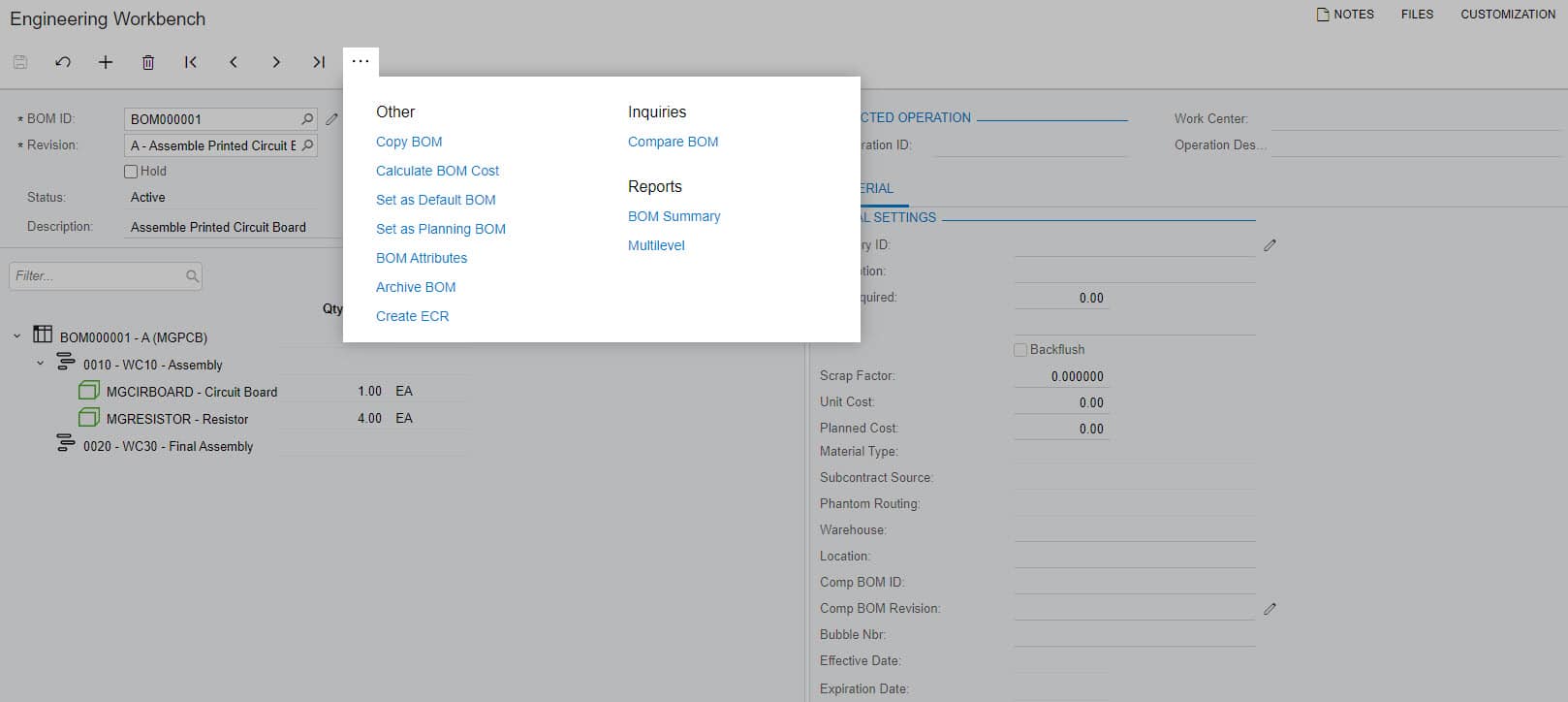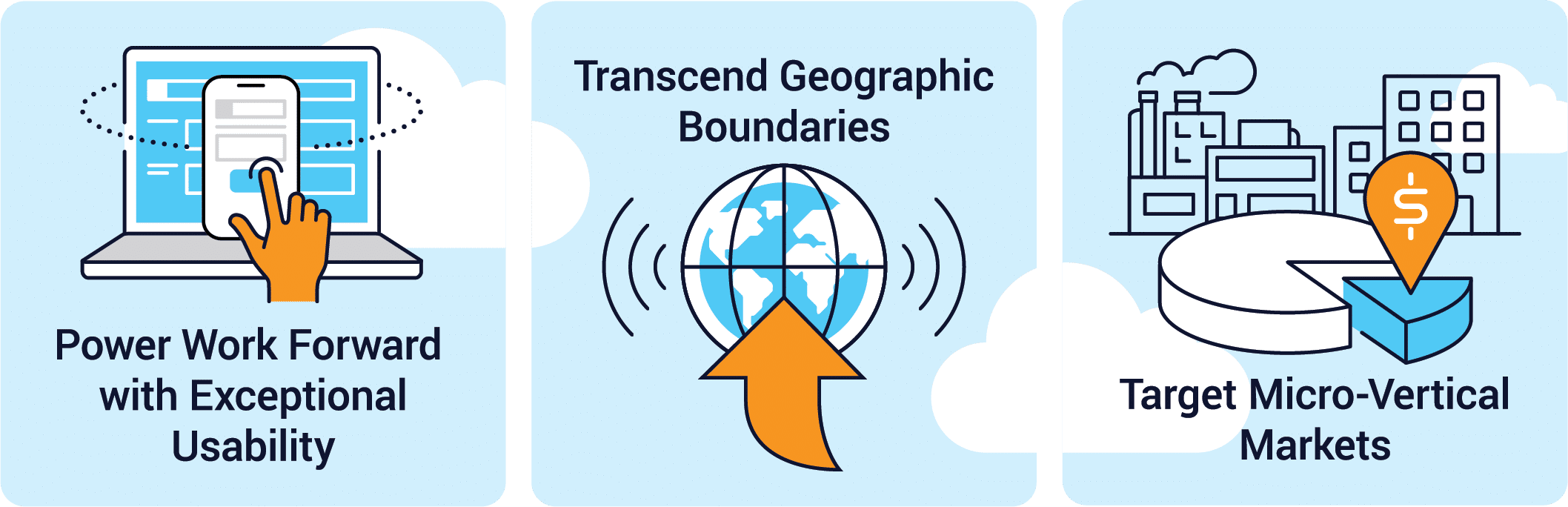
Joel Gress
VP of Product Marketing – Acumatica
SWK Technologies, Inc.
Acumatica 2022 R2 was released to the general public on September 15, 2022 and the level of innovation and product evolution by Acumatica is a testament to their technology-first focus. Version 2022 R2 delivers 60+ new features and 250+ enhancements. This is on par with the degree of product advancement the publisher has maintained in their bi-annual releases. Unique to the 2022 R2 release is the main source of its features and enhancements. Acumatica product managers returned to the field to visit with customers and understand their use cases. As a result, Acumatica 2022 R2 includes more features and enhancements based on customer feedback than any previous release. Ali Jani, CTO of Acumatica, stated “Understanding customer use cases is the foundation of Acumatica innovation.”
Acumatica 2022 R2 Pillars
The theme of Acumatica 2022 R2 is “Taking your business to new heights”. The following pillar represents the core initiatives around the release theme.
- Power Work Forward with Exceptional Usability
- Transcend Geographic Boundaries
- Target Micro-Vertical Markets
This article will cover the highlights of Acumatica 2022 R2. The full details of the new features and enhancements are covered in the Acumatica 2022 R2 Release Notes which can be found on the Acumatica Community.
Visit the Acumatica Resource Center to learn more about Acumatica news, events, and important links.
Acumatica 2022 R2 Highlights
Acumatica 2022 R2 includes new features and enhancements across the ERP suite including Retail-Commerce (eCommerce/POS), CRM, Email Processing, Finance (GL, AP, AR, Banking, etc.), Distribution, Manufacturing, Mobile, Payroll, and last but not least, the Platform on which Acumatica ERP resides.
Usability
Acumatica maintains an ongoing goal of improving usability which translates to easier and more configurable access to the information users are seeking and fewer clicks to get to where you need to go.
Wiki-Based Info Tips
The Wiki-based info tips give users quick access to field-level information with the ability to drill down into more details by clicking on the “More” button. The configuration icon allows the user with proper permissions to modify how the wiki info tip works through the My Profile screen. When you place your mouse over the field label and let it sit for a few seconds, the information tip will appear.
Mobile Signature Capture
In previous versions of Acumatica, users have the ability to capture a signature on the mobile device through the Field Service module. In Acumatica 2022 R2, the Acumatica Framework provides a new static method for capturing a signature on a mobile device and storing it in a PDF version of a report. Review the Platform API: Signature Capture on Mobile section of the Acumatica 2022 R2 Release Notes for more information and example code.
Mobile Workspace Configuration
In Acumatica 2022 R2 users now have the ability to manage and configure their Mobile workspace to better meet their needs. Users can control the home screen settings by removing or adding widgets and/or reordering sections. As the user navigates between branches, the color scheme will change providing a visual aide indicating the current branch.
The following is a listing of components that can be managed:
- KPI’s
- Recently Visited Records
- Favorite Screens and Records
- Workspaces
Predefined Dashboards and Side Panels
CRM Dashboards and Side Panels
On the Marketing Lists screen, users can view the details of the selected marketing list in the Marketing List side panel.
On the Marketing Campaigns list of records, users can view the details of the selected record using the Marketing Campaigns side panel or detailed analytics using the Campaign Summary Dashboard side panel.
The Campaign Summary dashboard displays relevant metrics allowing the marketing and sales teams to stay informed on which campaigns are yielding the best results. The Campaign Summary dashboard can display metrics for all campaigns or it may be filtered to a specific campaign. As with all Acumatica dashboards, users may drill down into the details behind the graphic, chart or KPI.
Manufacturing Dashboards and Side Panels
In Acumatica 2022 R2, multiple side panels were added to several screens. Each of these side panels are designed to provide users with quick access to more detailed information with fewer click. This allows the user to stay focused on the task without spending time navigating through the system.
 Distribution Dashboards and Side Panels
Distribution Dashboards and Side Panels
The Acumatica 2022 R2 Distribution suite includes the Sales Orders, Purchase Orders, and Inventory modules.
 Trace Log Automation
Trace Log Automation
In Acumatica 2022 R2 the process for submitting trace logs to Acumatica support when an error is encountered has been automated. When the error is encountered, the user is presented with the error code and message on a screen that provides direct submission of the issue to Acumatica support. Once submitted, a code is provided to the user which may be referenced with Acumatica when requesting assistance from the publisher.
Technology
Autocomplete Suggestions (experimental feature)
In Acumatica 2022 R2, the Autocomplete feature assists a user with input based on a partial entry of data into a select set of lookup boxes. A lookup box is notated by the magnifying glass symbol next to the field. The Autocomplete feature is enabled by default and may be disabled through the My Profile screen.
GL Anomaly Detection Enhancements (managed availability)
GL Anomaly Detection is one of my favorite emerging technologies in Acumatica 2022 R2. Originally released in Acumatica 2022 R1 for use with GL Reclassifications. In Acumatica 2022 R2, the anomaly detection will review all GL transactions regardless of type. GL Anomaly Detection uses Machine Learning to analyze historical transactions (previous 18 months) and identify abnormal or unusual activity. Each transaction is scored with the highest scoring transactions displayed on the Review Anomaly Predictions screen. The scoring of transactions is based on four anomaly types.
Anomaly Types Scoring
- Account
- Brach, Account, and Subaccount
- Account and Inventory Id
- Account and Customer OR Account and Vendor
- Anomaly Score % indicates the Machine Learning engine prediction for the likelihood of unusual transactions.
- Clicking on the Anomaly Score % will open the Anomaly Scores subscreen which displays the scoring by the Machine Learning engine in each of the four categories.
The menu Actions at the top of the screen provide the user the options to RECLASSIFY, MARK AS VALID, or MARK FOR REVIEW. GL Anomaly Detection requires the running of a training and analysis process before predictions are made available. I am excited to see this technology evolve and look forward to anomaly detection moving into other Acumatica suites and modules.
Financials
Journal Transactions Approval
Approval of Journal Transactions is a perfect example of Acumatica delivering on functionality requested by the community. Transactions entered into the Journal Transaction screen can be subject to approval based on GL My Preferences and the user-defined Approval Map. In Acumatica 2022 R2, user can now enable GL Journal Transaction approvals and configure an Approval Map that meets the needs of their organization. On entry of a Journal Transaction, the system will notify the approver/s based on the Pending Approval Notification template. Users may perform the approval through the web browser or by using the Acumatica Mobile Application (Android/iOs). The status of the approval is displayed on the Journal Transaction screen under the Approval tab.
Bank Feeds Added to Core Acumatica
In previous versions of Acumatica, users whose subscription includes Bank Feeds, needed to download and install a customization project and then enable the Bank Feeds feature. In Acumatica 2022 R2, the Bank Feeds feature has moved into the core Acumatica product. Users no longer need to download a customization project. Prior to the introduction of Bank Feeds, users would download banking transactions manually for import into Acumatica. Expense Receipt related banking transactions would need to be manually input.
Acumatica 2022 R2 introduces the integration with Plaid and MX, financial services companies that provide secure bank feeds, to facilitate the direct and automated import of financial transactions from US and Canadian institutions for Bank Reconciliation and Expense Receipt creation.
CRM and Payroll
SendGrid Email Template Import (experimental)
In Acumatica 2022 R2, the SendGrid integration has been enhanced to enable users to scheudle the delivery of an email from a system email account that is configured to use the SendGrid integration. Users of SendGrid will also have the ability to use the platform to create rich email templates which may be imported into Acumatica as Email Templates.
Change Accounts on Opportunities and Quotes
In previous versions of Acumatica, the Business Account could not be changed on the Opportunity or Sales Quote screen after a row has been added to the details tab of the Opportunity or Sales Quotes screens. In Acumatica 2022 R2, users may change the Business Account regardless of the number of details lines on the Opportunity or Sales Quote. Additional enhancements introduce the ability to manage bidirectional and one-way relationships between sales orders, opportunities, sales quotes, and a variety of record types.
Marketing List Management Enhancements
Acumatica has enhanced the way users can manage marketing lists and campaigns making it easier to change the list type and add contacts to the lists.
Marketing List Enhancements
- Convert from Static List to Dynamic List
- Convert from Dynamic List to Static List
- Modify the Status of a Marketing List
- Easily see in which Campaigns a Marketing List is used
- Add Members button
- Add from Marketing List
- Add from Generic Inquiry
- Add from Campaigns
- Manage Subscriptions button
- Subscribe All function
- Unsubscribe All function
- Copy All – quickly move members from one list to another or to a new list
- Clear All
Distribution and Retail-Commerce
Inventory Turn Over
In previous versions of Acumatica, Inventory ABC Codes and Movement Classes were used to evaluate the efficiency of inventory management. Acumatica 2022 R2 introduces Inventory Turnover inquiry which calculates the stock turnover, item average inventory for the select periods, and the average number of days required to turn the average inventory into a sale.
Calculation: Turnover = Cost of Goods Sold / Average Inventory
- Cost of Goods Sold = the total cost of the sold quantity of an item in base currency
- Average Inventory = the average inventory cost of the item selected within the period range in base currency and units
Calculation Rules: Users may choose to include or exclude the following transactions in the Inventory Turnover Settings section of the Inventory Preferences screen.
- Include Sales
- Include Production Orders
- Include Assemblies
- Include Issues and Adjustments
- Include Transfers
Convert Item from Stock to Non-Stock and Vice Versa
Acumatica has introduced in 2022 R2 the ability to change the status of a Stock item to Non-Stock and a Non-Stock item to a Stock Item. The change process can be run on an item-by-item basis or in bulk using the mass-processing screen. This feature must be enabled on the Enable/Disable Features screen before it can be used. Change in item status is tracked in the Item Conversion Log noting the inventory id, conversion type, the user id that performed the conversion, and the date/time of the conversion.
Items must meet certain criteria for their stock status to be converted.
Conditions and Requirements for Item Conversion
- Stock and Non-Stock
- Feature not available if any of the following features are Enabled on the Acumatica instance
- Manufacturing
- Projects
- Time Management
- Service Management
- Payroll
- Feature not available if any of the following features are Enabled on the Acumatica instance
- Stock Item
- All documents that include the item must be processed to completion
- The quantity of the item must be zero
- The item cannot be a Kit
- The item cannot be a Template ID / Matrix item
- Non-Stock Item
- All documents that include the item must be processed to completion
- Item must have a Non-Stock Item Type on the General Tab of the Non-Stock Items screen
- Require Receipt and Require Shipment boxed must be selected on the General Tab of the Non-Stock Items screen
- The item cannot be a Kit
Print Carrier Labels on Shipments via Device Hub
Another great example of Acumatica adding features requested by the community. Acumatica 2022 R2 introduces the option to invoke Print Label directly from the Shipments screen and route the print job to a thermal printer through Device Hub. This eliminates the need to navigate to a different screen or schedule a job to generate an export which would then be sent to the thermal printer from a batch file on the users desktop.
Bi-Directional Order Sync with Shopify
Acumatica 2022 R2 enhances the existing synchronization between Acumatica and Shopify by introducing the ability to export sales orders created in Acumatica to a Shopify store. In addition, if a user changes a sales order that has already been exported, those changes can be synchronized with the Shopify store. This functionality enables the end user to review all of their orders within the Shopify interface regardless of where and how the order was placed.
 Manufacturing
Manufacturing
Engineering Workbench
In Acumatica 2022 R2 the Engineering Workbench enables a user to quickly and easily view, create, and modify a multi-level Bill of Material displayed in a tree structure. The Engineering Workbench is a great step forward in streamlining the work of managing the configuration that drives the manufacturing process.
Construction, Project, and Field Service
In Acumatica 2022 R2, each of these modules and suites included a host of new features and enhancements too numerous to cover in this highlights post. I will list a few for your independent research and review below.
- Unit-Based Project Progress Tracking
- Drawing Logs and Submittals on Mobile
- Change Order Workflow Enhancements
- AP Debit Adjustments with Retainage
- Sales Accounts and Allocation Improvements
- Mobile App improvements (fewer clicks, cleaner UI)
- CFMA benchmark integration
- Skills Included in Appointment Scheduling Optimization
- Field Service profit margin calculations
- Unit Cost updates of Non-Stock items to be purchased
Discover More Tips, Tricks and Other Features for Acumatica
SWK Technologies will help you get the most out of your ERP investment, leveraging our deep technological and industry knowledge as a top Acumatica partner and Community resource. Check out some of our Acumatica videos and other educational resources, and reach out to us when you’re ready to learn more tips and tricks to maximize your value return on your software.
Contact SWK here to gain access to more Acumatica tips, tricks, updates and tailored demos.
Get More Acumatica Tips & Tricks

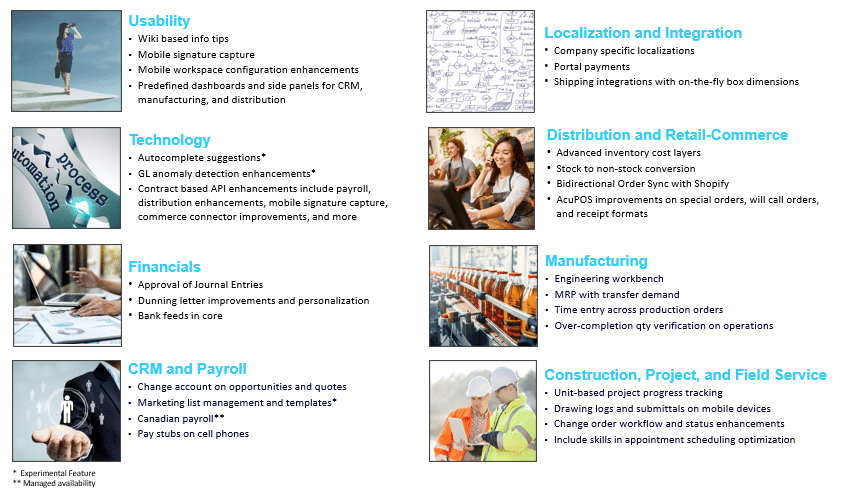
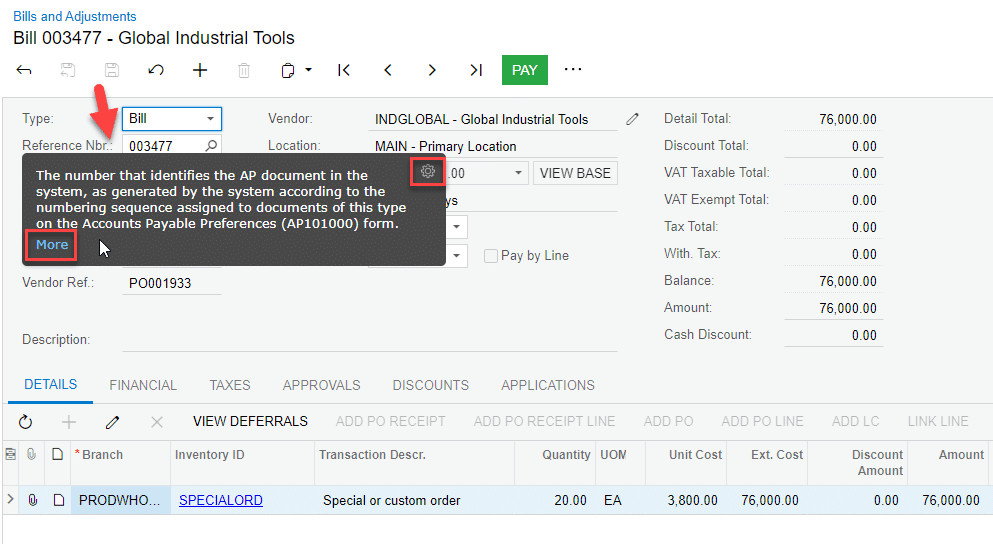
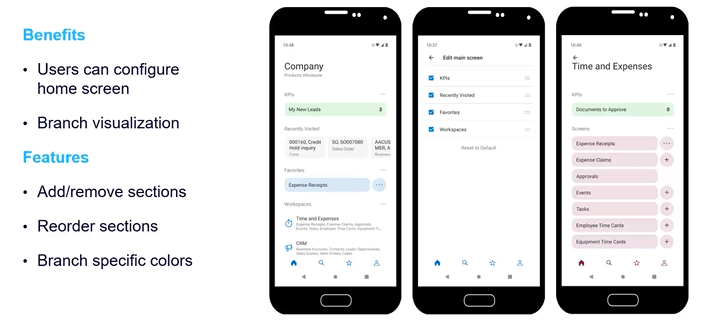
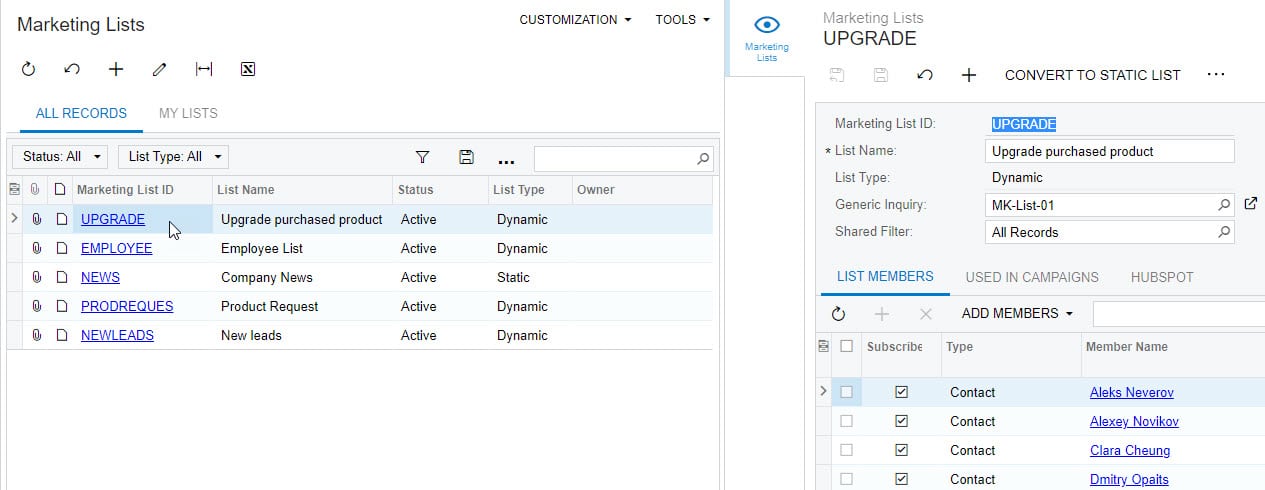
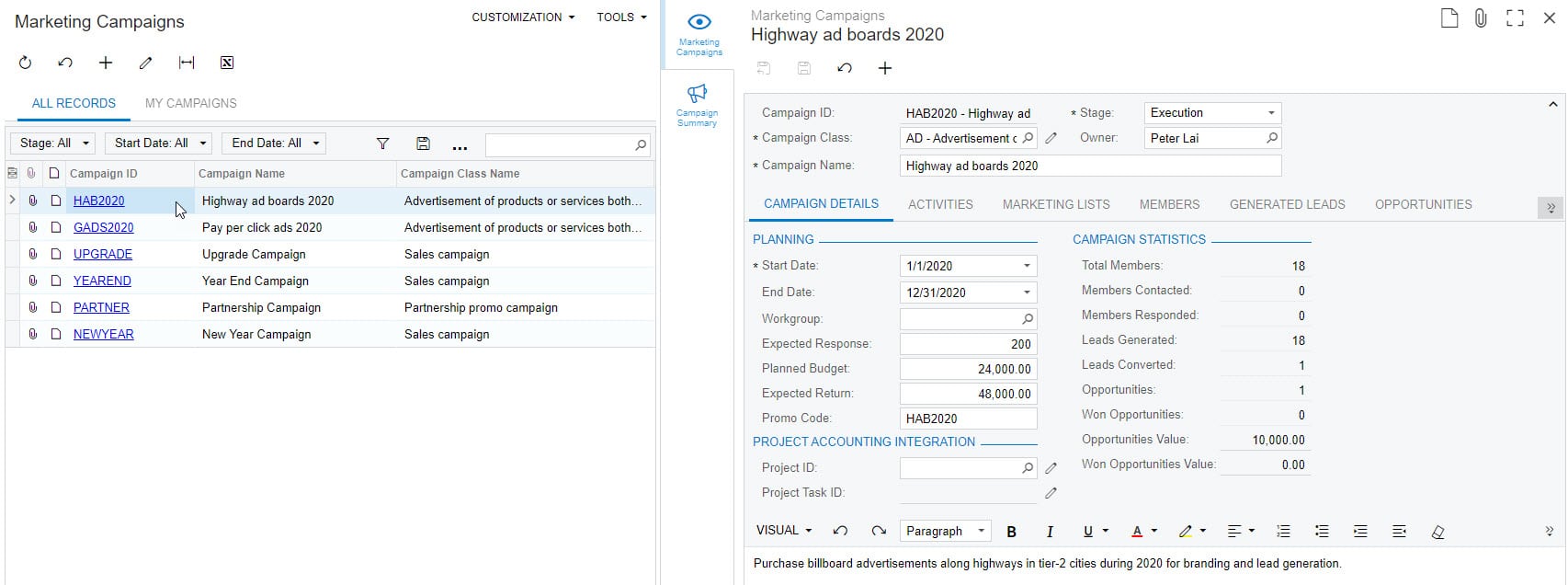
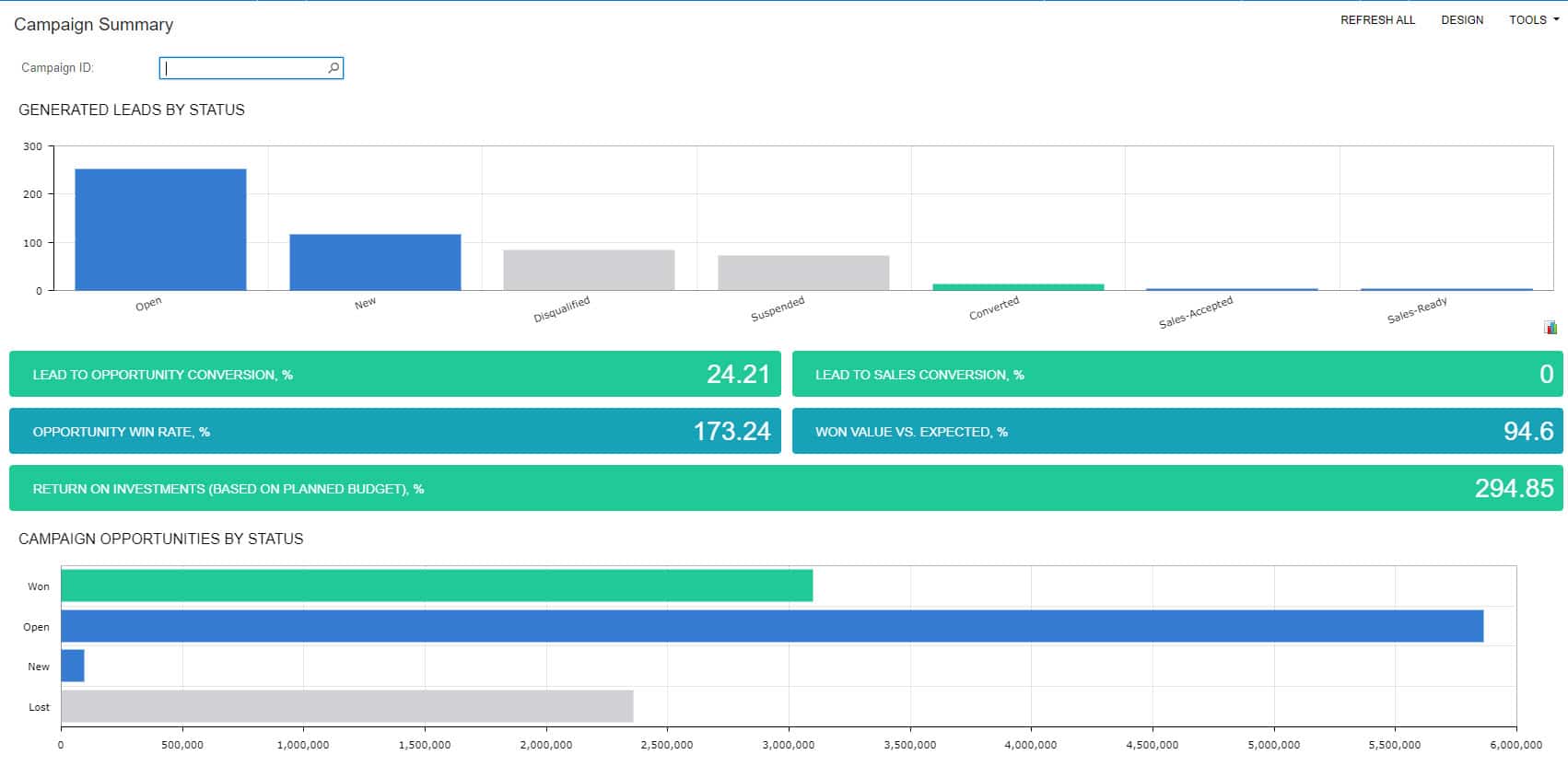
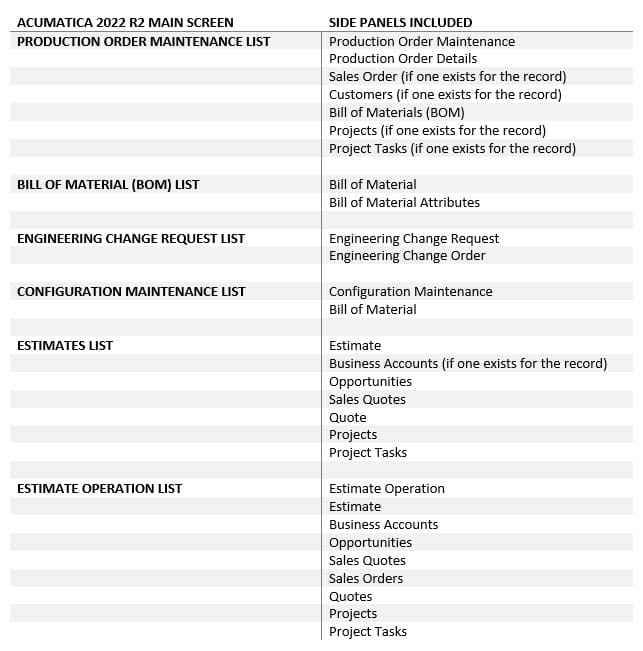 Distribution Dashboards and Side Panels
Distribution Dashboards and Side Panels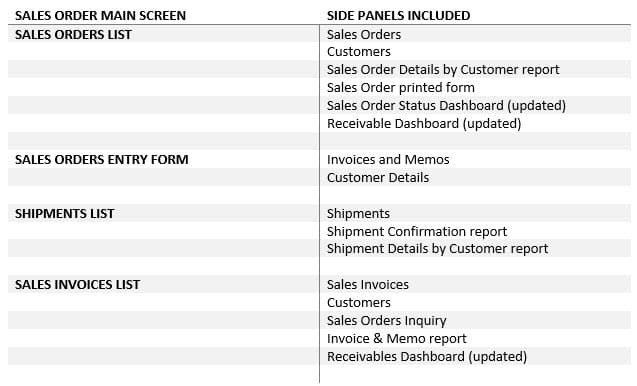
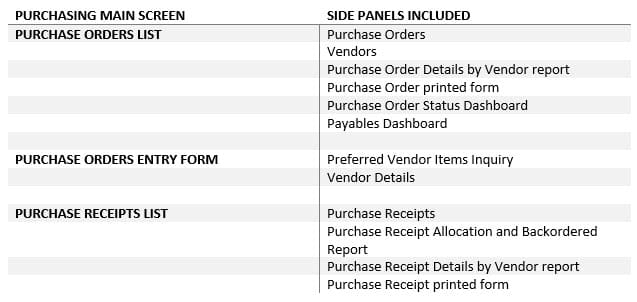
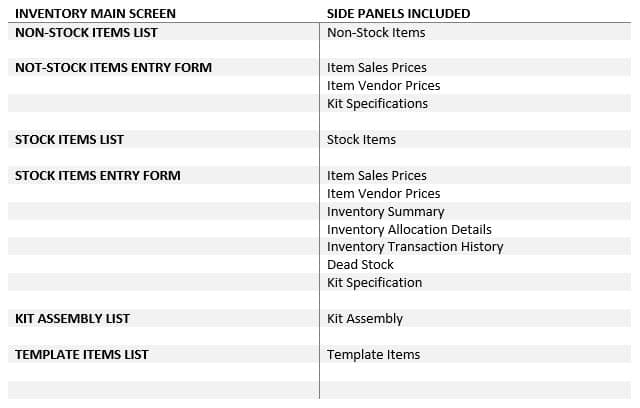 Trace Log Automation
Trace Log Automation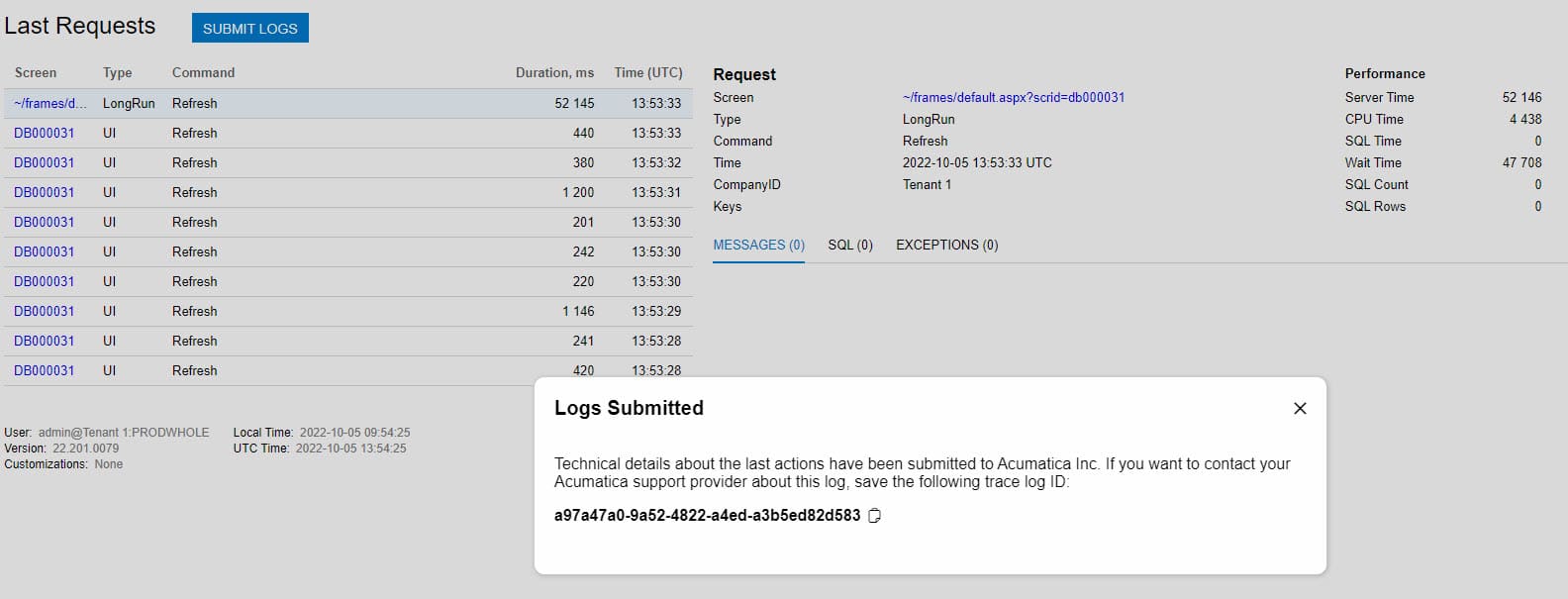
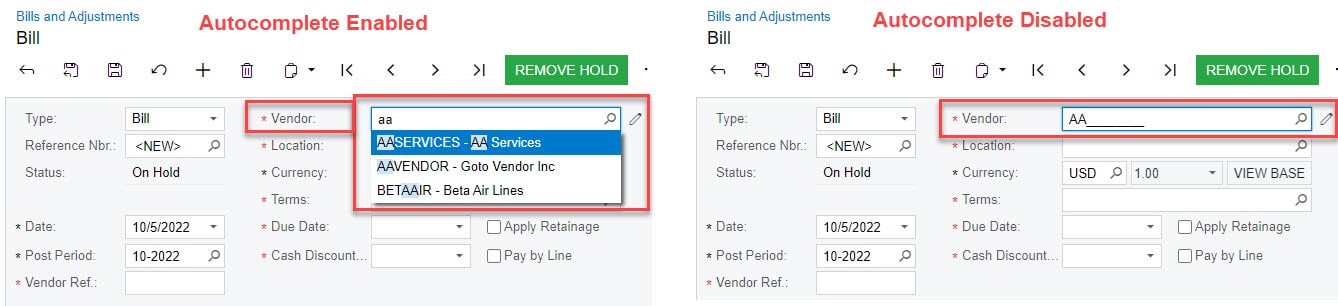
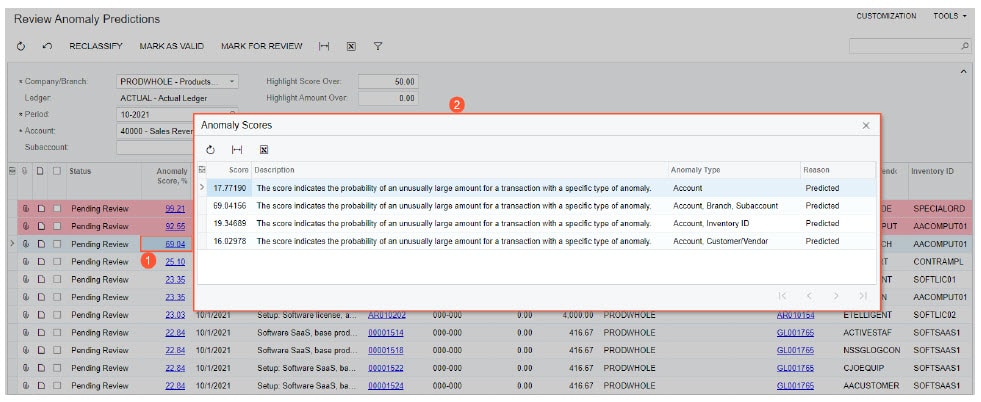
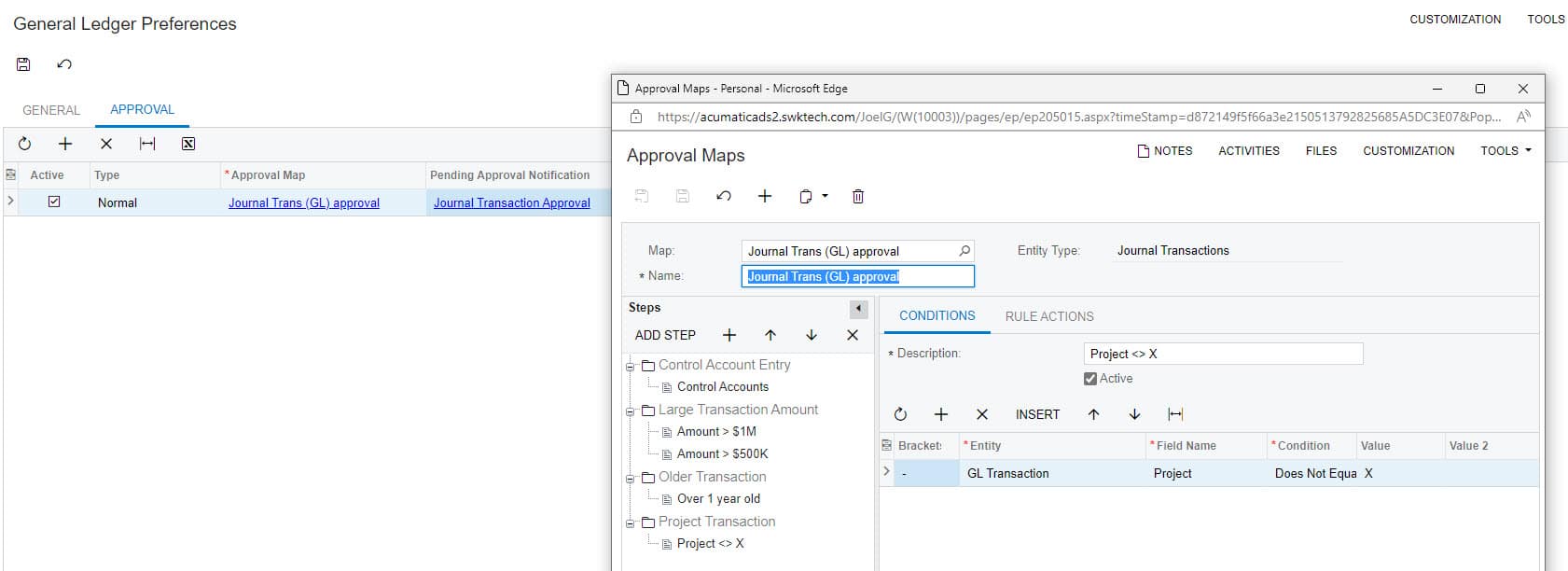
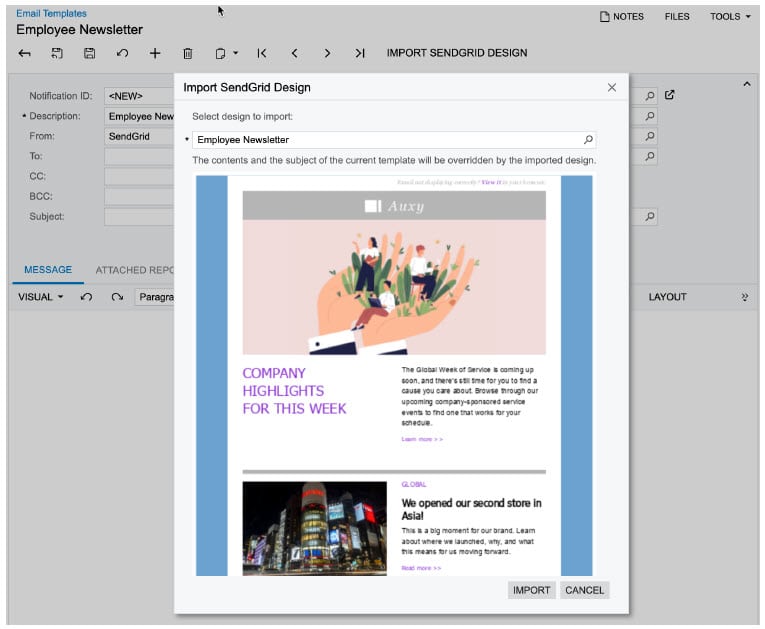
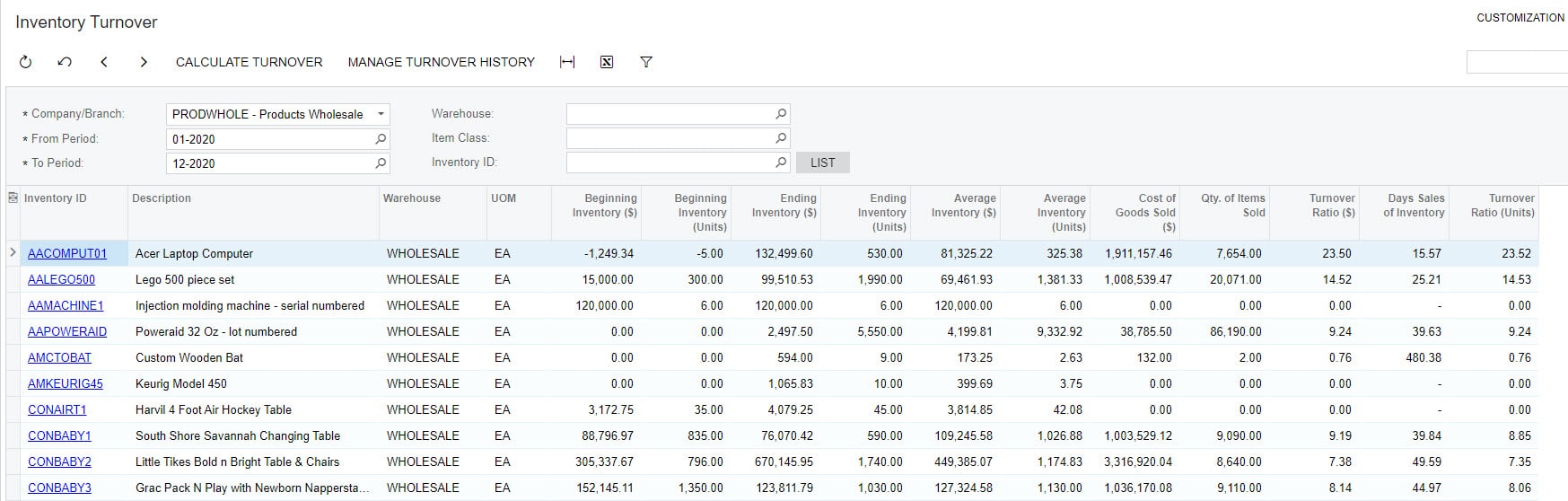
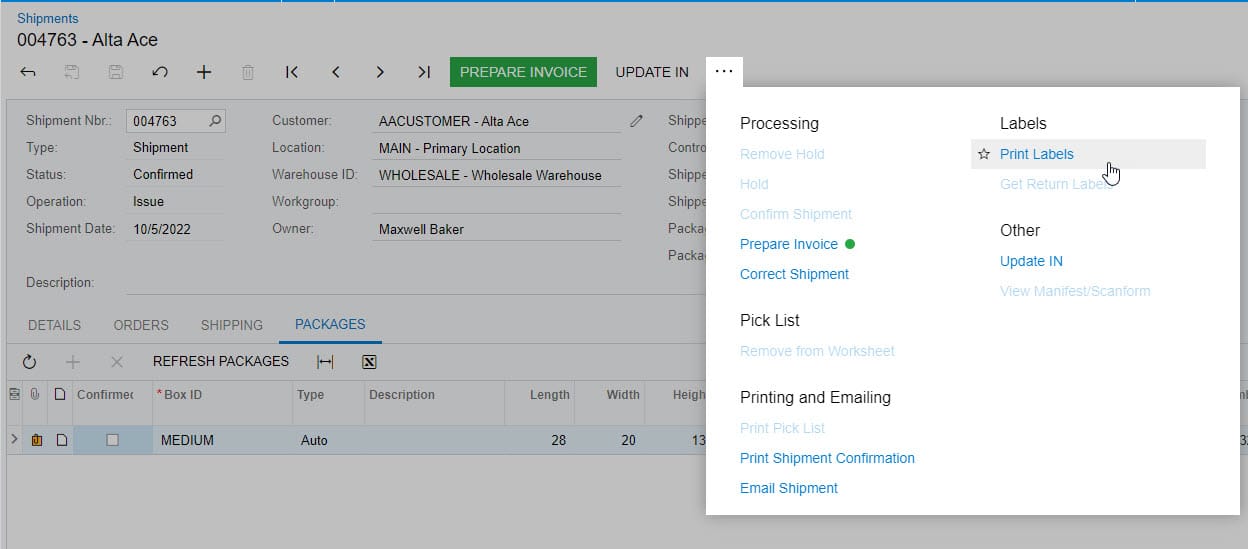
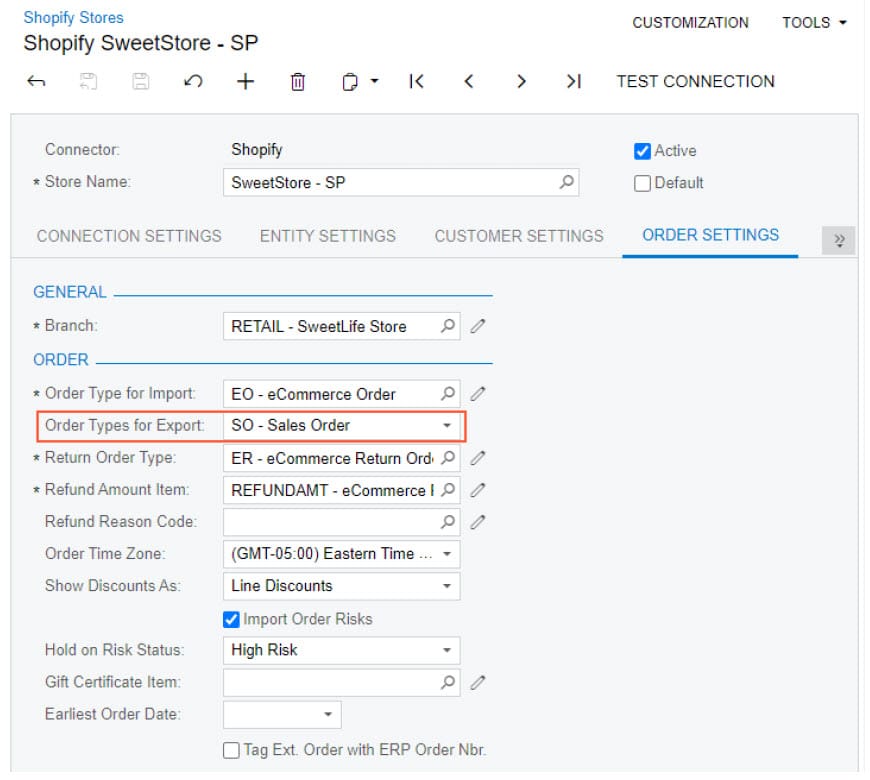 Manufacturing
Manufacturing