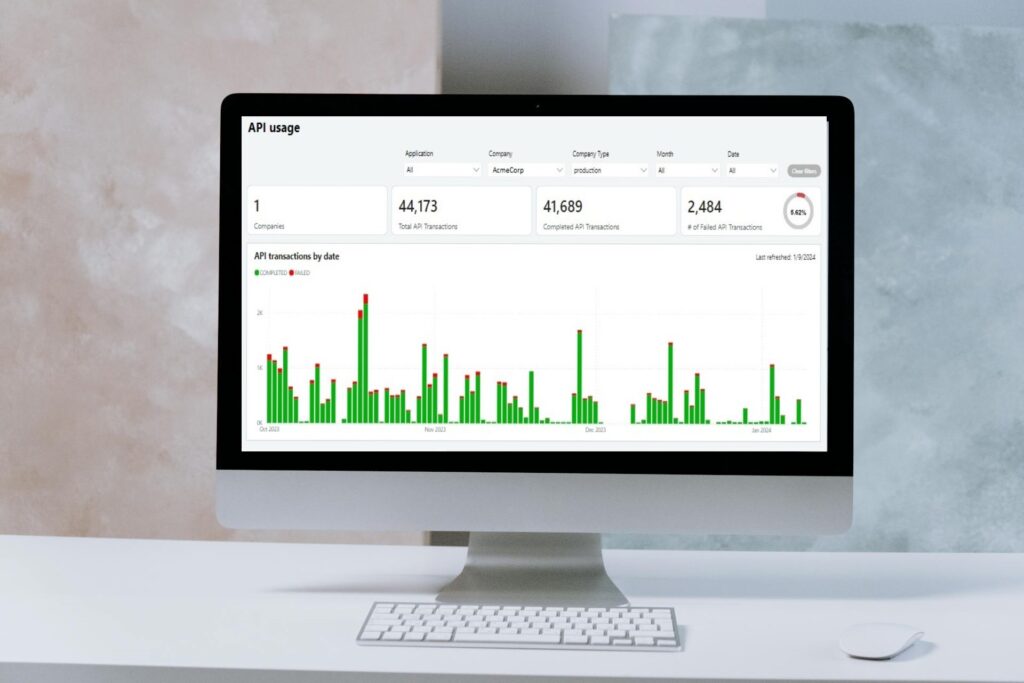
Sage Intacct 2024 R1, the first major release of the new year, was rolled out February 16 with dozens of feature updates as well as new additions. This rollout adds or improves functionality in multiple areas of Sage Intacct and its ecosystem, including for reporting, security, Accounts Payable and Acounts Receivable, order fulfillment, form customization, API usage, Inventory Control, Construction Management and more.
Top Updates in Sage Intacct 2024 R1
Here are some of the top new or improved features included with the Release 1 update for Sage Intacct 2024:
Account Recovery
Self-service account recovery is now available for Sage Intacct users in 2024 R1. If a user forgets their password, they can go to the login screen and click the Forgot Password link. They will then be walked through the recovery process.
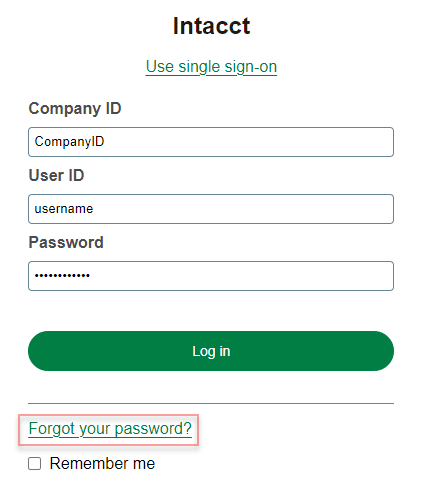
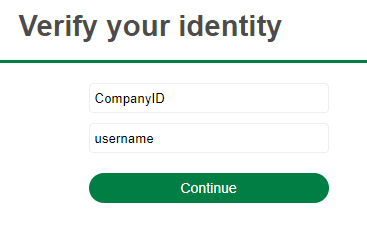
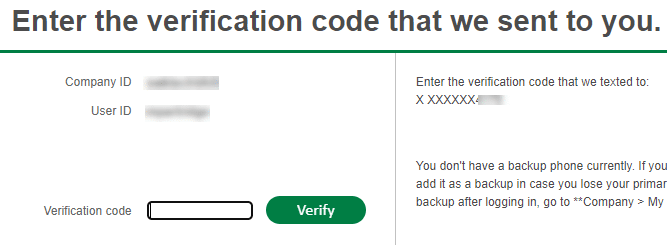
Financial Reporting History
Financial Reports now automatically store up to 100 prior versions, and you can go back to previously saved versions as needed by navigating to “More actions -> View version history” when you are in Edit mode for a report.
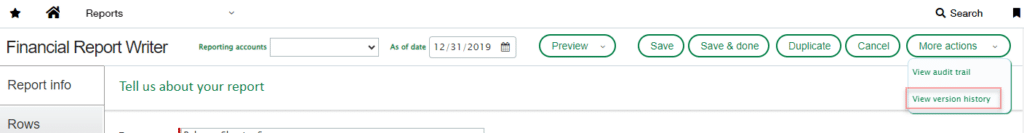
Document Sequencers
Sage Intacct 2024 R1 allows you to utilize numeric automatic document sequencers for various documents like invoices and orders. In Cash Management for bank and credit card reconciliation, you now can also utilize alpha sequencing instead of numeric sequencing (e.g., aaaaa, aaaab, aaaac).
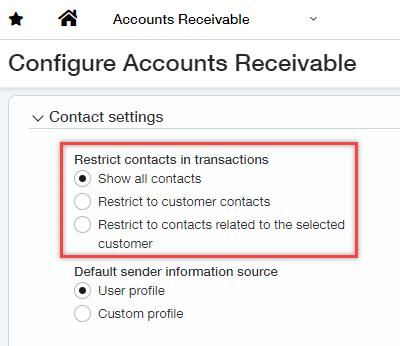
AR Contact Filter
In the AR Settings, you now have more control over the Accounts Receivable Contact Filter during Transaction Entry. The system can be set up to show All Contacts, All Customer Contacts, or only Customer Contacts for the selected customer.
Bank Time Zones
If your bank transacts in a different time zone, you might have run into date issues. Now, you can set the time zone for your bank and control how your bank feed transactions are dated.
Inventory Utilities
Sage added a set of Inventory utilities to Sage Intacct Inventory Control. You can use these utilities to troubleshoot inventory valuations, General Ledger balances, and landed cost amounts. To access the inventory utilities, you can go to Inventory Control > Setup > Inventory utilities. You must add the appropriate Inventory rights to your user role to see the utilities.
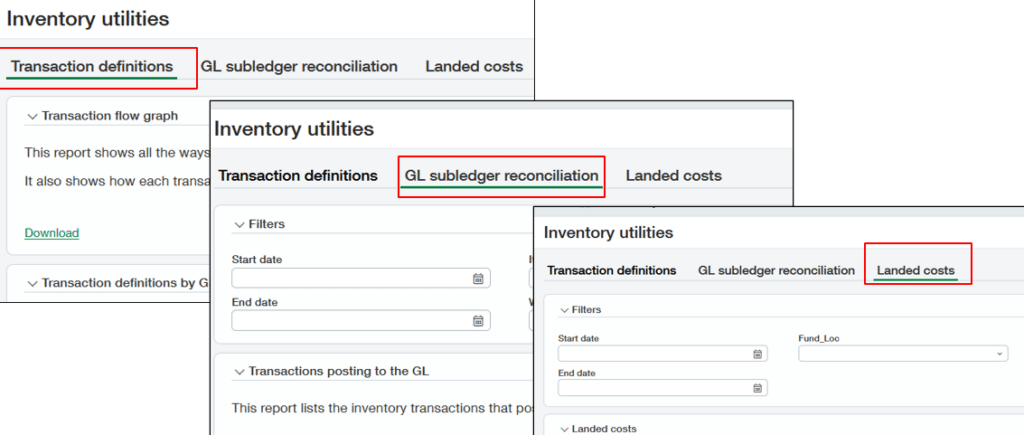
Sales Order Fulfillment
Fulfillment for sales order management is now also available with Sage Intacct Order Entry (OE) and Inventory Control. Fulfillment gives your team the tools to track and ship sales orders in a timely fashion to keep customers happy. It also provides pick and pack lists, which make the job of the pickers and packers on the warehouse floor more efficient and less costly. As sales orders move through fulfillment, Sage Intacct reserves and allocates quantities so those quantities cannot be used elsewhere. You can manage sales orders through the processes of pick, pack, ship, invoice, or any combination of those from a single page.
Accounts Payable Automation
Sage announced significant advancements to the AP Automation functionality in Sage Intacct. AI and machine learning will be used to predict GL accounts and dimensions for each line item, reducing the manual effort required in editing draft AP bills. This feature, still in its Early Adopter phase, promises to refine your AP workflows by learning from user feedback and continually improving its accuracy.
API Usage Dashboard
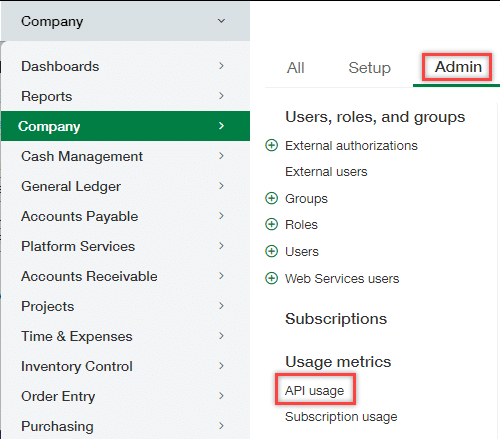
The API usage dashboard for consoles provides a comprehensive view for monitoring and analyzing API activity across all your companies in a console. Console users can also use it to quickly identify issues and optimize API integrations.
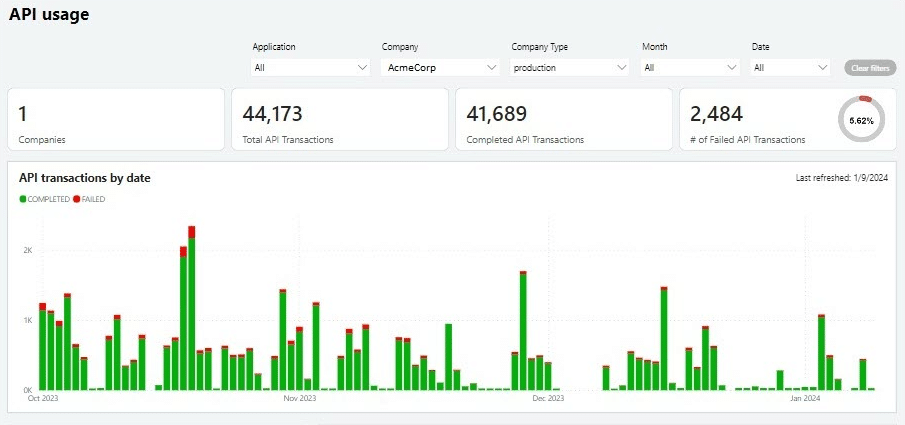
Data Flows
Sage Intacct Data Flows is a tool is designed to break down the barriers of siloed data, allowing for a smooth flow of data between your operational systems and Sage Intacct. There are connectors to many systems available and the tool can also consume flat files.
Forms & Operation Flows
Sage Intacct Forms and Operational Flows is coming to Sage Intacct. With this tool, you can build out and customize forms and operational workflows and stream the captured data directly into Sage Intacct.
Construction Code Maps
Sage Construction Management now supports mapping for Departments and tax codes for Sage Intacct. This allows you to automate how information in exchanged between both modules with automated updating of each department or code in Sage Intacct from Construction Management.
Additional Features in Sage Intacct
Click here to review the complete list of enhancements and new features available in Sage Intacct 2024 R1.
You can review the feature list of the last major release for Sage Intacct, 2023 R4, by reading our previous blog here.
Learn More About Sage Intacct with SWK Technologies
Sage Intacct continues to receive new enhancements and upgrades year over year, with new features and improvements to existing functions launched regularly. It can be hard to keep track of all these updates, but SWK Technologies will help you uncover the true value of your accounting software and ensure you get the most out of your solution. Reach out to us and let one of Sage software experts work with your team to see where you can streamline your technology.
Contact SWK today and see more of what Sage Intacct has to offer for your business.
