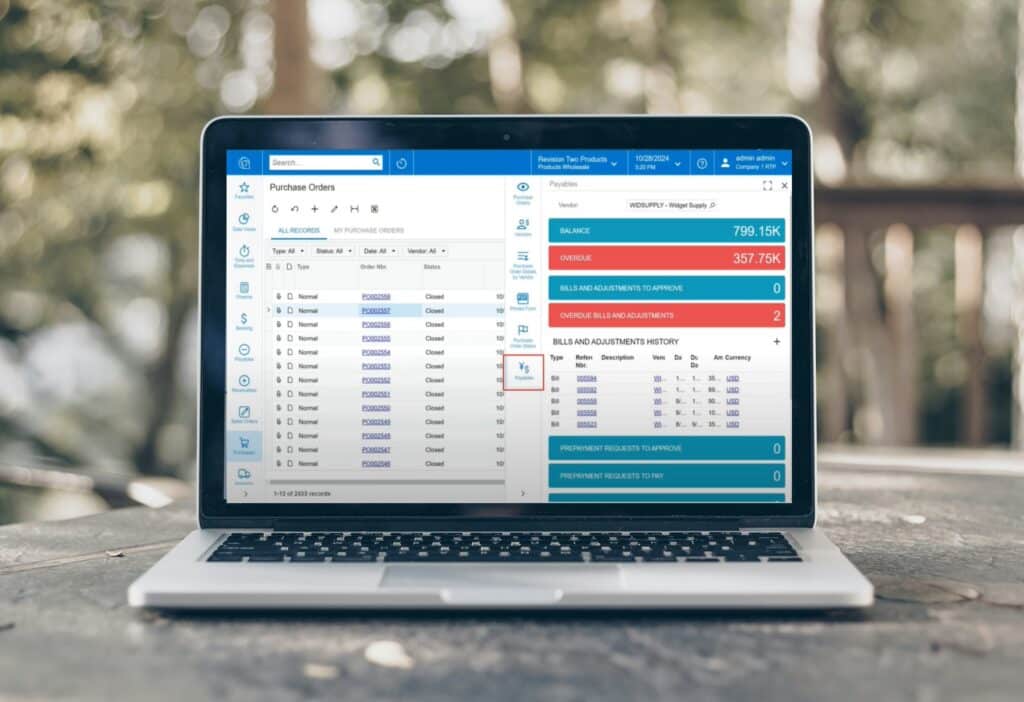
Acumatica Cloud ERP provides comprehensive visibility into your operations through its reporting and analytics capabilities. These features enable you to access, analyze, and act on your business data through customizable dashboards, extensive report drilldowns, automated workflows and more.
Based on the video demo here and additional educational resources from SWK Technologies, this overview explores how Acumatica’s reporting features help you monitor performance, track key metrics and maintain visibility across your departments:
The Power of Anywhere Access
The fundamental advantage of using cloud-based ERP systems over traditional legacy software lies in their accessibility. With modern enterprise accounting and business management solutions, your connected operational ecosystem becomes accessible from any device with an Internet connection. This visibility ensures that decision-makers can stay on top of critical processes and reports whether they are in the office, working remotely or traveling for business.
This mobility represents a significant shift from traditional legacy ERP systems, which were deployed on-premise and required either manual access onsite or complex VPN or RDP (remote desktop protocol) configurations for users to connect. The implications for business continuity and operational efficiency are substantial, particularly in an increasingly mobile work environment.
Role-Based Security Controls
Modern cloud solutions like Acumatica employ sophisticated role-based access control (RBAC) – among other features – to maintain security while enabling broad organizational visibility. This approach ensures that employees have access to exactly the information and tools they need — no more, no less. For example, controllers have complete access to financial reports and analytics, while sales representatives can focus on customer information and sales metrics without being overwhelmed by unnecessary superfluous data.
This granular control over system and informational access serves multiple purposes: it streamlines user experiences, enforces better data hygiene and security, and makes it easier to maintain compliance with various regulatory requirements. Each user within your organization receives a tailored view of the system that aligns with their role and responsibilities, and delivers the visibility they need to execute on these.
Interactive Dashboards
Acumatica enables users to customize their dashboards through an intuitive drag-and-drop interface. This functionality extends far beyond simple widget placement, allowing users to design custom dashboards with minimal training, create workspace-specific views for different business functions and . The system supports multiple display options including charts, tables and KPI cards, with all data updated in real-time to reflect current business activities.
Generic Inquiries (GI)
One of Acumatica’s most powerful tools for achieving organizational visibility is the Generic Inquiry (GI) feature, as can be seen in this recorded webinar by SWK Technologies. GIs effectively allow users to create custom views of data fields without requiring additional technical expertise or coding knowledge. While standard reports and dashboards provide essential insights, Generic Inquiries enable users to dive deeper into specific business questions and create tailored data views.
Users can leverage Generic Inquiries to:
- Create custom views of transaction data across multiple modules
- Design targeted reports that combine information from various sources
- Build flexible data analysis tools that adapt to changing business needs
- Generate exportable datasets for further analysis
- Develop foundation views for dashboards and KPI monitoring
The system supports various data manipulation capabilities within Generic Inquiries, including sophisticated filtering, sorting, and grouping options. Users can also incorporate parameters that allow quick filtering of results, making it easier to focus on specific date ranges, departments, or other critical business dimensions.
What really sets GIs in Acumatica Cloud ERP apart from similar functions in other applications is their ability to serve as building blocks for more complex business intelligence reports. Once created, these inquiries can be:
- Saved as pivot tables for dynamic data analysis
- Enhanced with side panels for quick access to related information
- Configured with navigation links to relevant transactions
- Shared across the organization with appropriate security controls
- Used as data sources for dashboards and reports
Anomaly Detection
Acumatica 2024 R2 introduced sophisticated anomaly detection capabilities for numeric data, enabling organizations to identify unusual patterns and potential issues before they impact operations. This machine learning-powered feature lets your various teams monitor and analyze critical business metrics within their fields of responsibility in real-time. Supply chain managers can detect unexpected variations in purchase costs, sales managers can identify significant deviations in margins, and finance teams can spot billing inconsistencies before they become problems.
Analytical Report Manager
The Analytical Report Manager (ARM) is a sophisticated tool for examining business data from multiple angles. Acumatica users can use ARM to analyze information across various dimensions using segmented subaccount keys, create dynamic pivot tables for data exploration, and integrate with Microsoft Power BI for more advanced business intelligence functionality.
Data Access and Integration
Modern business often need to connect their ERP data with other software applications, which is why Acumatica provides robust integration capabilities that support standardized data access interfaces, secure API endpoints, and flexible export options with preserved formatting. These capabilities ensure that your business data remains accessible and useful across your entire technology ecosystem, letting you seamlessly sync files between your accounting software and additional systems like your HR and payroll, project management or CRM solutions.
Mobile-Enhanced Visibility
The power of organization-wide visibility extends beyond the office through the Acumatica mobile app. Users can maintain access to critical business data through their smartphones or tablets, ensuring continuous visibility regardless of location. The mobile interface maintains consistency with the desktop experience while optimizing for touch-based interaction, enabling seamless transitions between devices.
Universal Search in UI
While having access to comprehensive business data is crucial, the ability to efficiently navigate the user interface (UI) and locate specific information determines how effectively your business can leverage this visibility. The universal search functionality serves as a central point for accessing any information within your system, enabling users to quickly locate relevant data without navigating through multiple screens. Each user’s workspace can be tailored to their specific role and preferences, with the main navigation bar providing quick access to essential functions and a customizable side menu for organizing frequently accessed items.
Discover More Tips and Tricks for Acumatica Cloud ERP
SWK Technologies will help you get the most out of your ERP investment, leveraging our deep technological and industry knowledge as a top Acumatica VAR partner and Community resource. Check out some of our Acumatica videos and other educational resources, and reach out to us when you’re ready to learn more tips and tricks to maximize your value return on your software.
Contact SWK here to gain access to more Acumatica tips, tricks, updates, and tailored demos.
