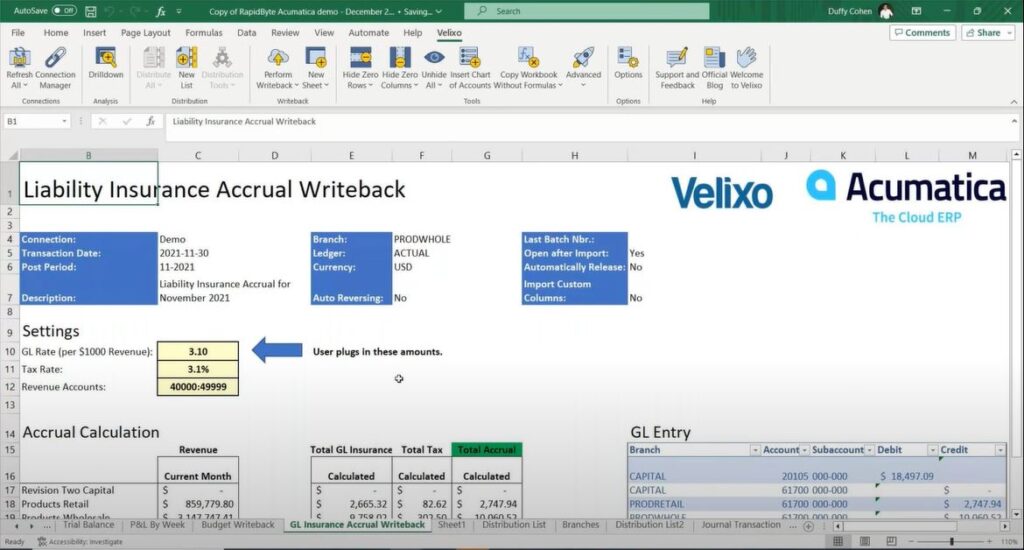
Velixo is a reporting solution designed to help ERP systems such as Acumatica integrate more seamlessly with Excel and make it easier to capture, extract and analyze financial data without tons of manual work. This tool was designed by a former employee of Acumatica Cloud ERP and is built based on its architecture while remaining on a product-agnostic framework, enabling your team to quickly and effortlessly pass data between spreadsheets and your enterprise software.
In this webinar, Duffy Cohen, VP of Sales & Success for Velixo, will walk you through how this integration with Acumatica works and how leverage it to solve your reporting and data analysis challenges.
Recap of the Acumatica and Velixo Webinar
Looking for specific information about Velixo and its integration with Acumatica, or want to learn more about this powerful Excel-based reporting solution? Use the webinar recap below to navigate to the sections that interest you most, and refer to the timestamps to quickly locate the relevant information in the YouTube video:
Introduction to Velixo (1:35 – 5:25)
The webinar begins with an introduction to Velixo, its origins and history, and its rapid growth within the Acumatica partner ecosystem. Duffy Cohen, the presenter, explains why this solution was designed and how exactly addresses common reporting challenges in both ERP and Excel workflows, and why it has become the number one rated solution on the Acumatica Marketplace.
- Overview of Velixo (1:48)
- How Velixo came to be – solving a need for Acumatica users in Excel (2:37)
- Overview of Velixo’s user-friendly features, including being able to mirror Acumatica user permissions (4:21)
Demo Start – Velixo Installation and Connection (5:27 – 8:32)
In this section, Duffy Cohen begins providing a detailed walkthrough of the set up process and how to start connecting Acumatica to Excel using Velixo, highlighting features such as real-time data refreshing, one-click report distribution, and connecting multiple tenants on one spreadsheet. The demo also shows the ease of setting up the initial connection and getting started on syncing data between Acumatica and Excel via the integration.
- The demo starts with a look at how to install Velixo directly (5:33)
- Tip: Your SWK Technologies consultant will provide a link for installing Velixo (5:41)
- New users will see a Getting Started sheet after first logging in (6:22)
- After downloading the app, you will see the Velixo ribbon at the top of your spreadsheets in Excel (6:40)
- Walkthrough of connecting Acumatica to Excel using the Connection Manager (7:21)
- Tip: You only have to use your Acumatica credentials to connect accounts (7:28)
- Explanation of multi-tenant support in Velixo (8:13)
Creating a Trial Balance and Other Core Features (8:37 – 15:05)
Duffy continues showcasing Velixo’s core functionalities in this section, including creating a trial balance and a brief intro to working with sample pack reports. This section also highlights the power and flexibility of Velixo in creating and customizing different financial reports.
- Demonstration of creating a trial balance (8:38)
- How to find your Chart of Accounts (CoA) with the dynamic list function (8:50)
- Walkthrough of retrieving account ending balances and changing financial periods (10:01)
- Introduction to the sample reports on help.velixo.com (11:50)
- Tip: Changing financial periods automatically updates the fields in Excel in real-time (12:39)
- An explanation of using wildcards in Velixo (14:32)
Sample Pack Report and Data Drill-Down (15:07 – 20:36)
This section introduces the sample pack report, showcasing various pre-built reports and the ability to toggle between different branches or companies. Duffy Cohen continues showcasing the integration between Excel and Acumatica by diving deeper into a full demo of this functionality, also illustrating the ease of toggling between branches, creating visuals such as pie charts, and using the drill down feature to access transaction details.
- Introduction to the sample pack report and its various components (15:16)
- Creation of visualizations, such as pie charts, with real-time data updates (15:55)
- Demonstrating drill-down capabilities and transaction insights (16:15)
- Demonstration of extracting generic inquiries from Acumatica into Excel (18:18)
Report Distribution Functionality (20:37 – 24:06)
Velixo allows users to automate the distribution of reports via email or other channels. Duffy demonstrates the flexibility of this feature, from customizing report formats (Excel, PDF) to assigning specific recipients and adding password protection.
- Introduction to the report distribution feature (20:44)
- Explanation of report format options and distribution methods (21:14)
- Demonstration of setting up automated report distribution (22:20)
- Overview of report customization and filtering options (22:50)
- Password-protecting reports and managing role-based access (22:17)
Data Push Back into Acumatica (24:08 – 28:07)
Duffy Cohen presents the latest functionality in Velixo, which enables users to push data back from Excel into Acumatica. This includes pushing back journal transactions, budget forecasts, project forecasts, and any customized import scenario. The process involves populating a template, updating fields, and clicking on “Perform Write Back” to push the data back into Acumatica. The speaker also provides examples and demonstrates the ease and flexibility of this new feature.
- Overview of the data push-back functionality (24:15)
- Demonstration of pushing journal transactions back to Acumatica (25:54)
- Walkthrough of budget write-back capabilities (26:31)
- Introduction to Generic Writeback for updating custom import scenarios (27:21)
Q&A Session (29:26)
This section covers the questions and answers session towards the conclusion of the webinar. The audience also participated in a poll to express their interest in further engagement with Velixo and getting in touch with a solutions expert at SWK Technologies.
- How many users does the Velixo solution come with? (29:35)
- Do the people receiving emailed reports need to have access to Acumatica? (30:06)
- How can we update an older version of Velixo or fix an outdated toolbar? (30:33)
Discover More Tips and Tricks for Acumatica Cloud ERP
SWK Technologies will help you get the most out of your ERP investment, leveraging our deep technological and industry knowledge as a top Acumatica VAR partner and Community resource. Check out some of our Acumatica videos and other educational resources, and reach out to us when you’re ready to learn more tips and tricks to maximize your value return on your software.
Contact SWK here to gain access to more Acumatica tips, tricks, updates, and tailored demos.
