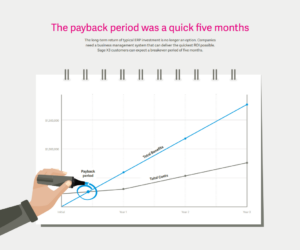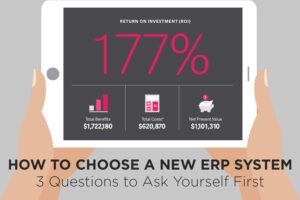
By Kelly Meyer, SWK Technologies, Inc.
Making a choice to move to a new ERP is significant investment in both time and capital. There are a lot of options, and before you consider those options, you need to ask yourself some critical questions:
- Are we ready for the changes that come with a new ERP?
- Will I get buy-in from management?
- What will the ROI be?
Let’s dive into these questions.
- Is my company really ready for a change?
If you are looking to replace your legacy ERP or business management system, your staff or company buy-in is critical for the implementation to be successful and for your staff to want to use the system.
Obviously, you or someone within your company has brought up some “pain” and after digging around, you realized time and money have been lost because of how you are doing things today. However, are you or that person the only one(s) feeling the pain? If so, company “buy-in” and support for using your new ERP system will be tough. When going through your selection, it is recommended you bring in staff from your departments, ask what could be better and how they feel the system could be improved. This will help you empower your staff and gain the rally cry from the group that says, “Yes we want change and we want to do things differently, more efficiently and more effectively.” Be aware that these rally cries only happen if your team sees the true value of what a new software system should offer, which could mean more flexibility, scalability and efficiency.
You may consider a Business Design Engagement, to help you identify procedural bottlenecks and system gaps in your current ERP system, with opportunities for procedural improvement or automation. Within the Design Engagement Document, SWK will provide your stated business requirements of each operating entity. The document will include visual representation of your processes and description(s) of your desired process inputs and outputs. This process will help empower your staff and will help you to feel confident not only the solution but the implementation of the ERP.
Be ready for people to object if they are not aligned with this new company vision, and know that’s okay. It’s about making sure you have the right people on your team with buy-in to be successful going forward.
Courtesy of Enterprise Management and Aberdeen Research.
- Is my company ready to automate seamlessly?
Today you might be using an older software system that is plagued with multiple add-ons trying to talk to each other and still requires you to pull out paper and pen. Because of these siloed systems, your departments are not working out of the same database. Thus, for a simple task, employees must spend time finding information and correcting errors, hoping they have the most recent revision in the first place to email to someone for approval.
The purpose of automation is to provide a more efficient way of getting things done by automating the flow of your information throughout your business. Getting rid of mundane manual entries and separate data bases, automation reduces errors and makes your processes faster. This will allow your workers to focus on things other than where information is kept, data entry, or managing spreadsheets, for example. With ERP automation, now you can easily pull up an auto generated and stored report, have it pulled through the appropriate approval channel, in minutes.
If you are starting to look around at new systems that are fully integrated and offer more “automation,” this means you want a system that does more for you. You have less pen and paper as well as the ability to utilize built-in workflows and alerts.
Be careful and make sure your team is ready. This is one of the big areas of “change” that surprises some companies initially because of how different their new processes will be. Although it comes with several benefits, automating your ERP is a learning curve and occurs over time as you and your team develop a sense of trust in the system.
Example of workflow automation
Unattended alerts via email can be sent to anyone and approved to proceed:
- Alerts or notifications that available stock has fallen below reorder point.
- Alerts for sales on credit holds or that key customers have placed an order.
- Alerts for production on a reorder.
- Document Management: securely archive, retrieve and process all your business documents, such as invoices and supplier information.
- Trigger an event (initiate processing, send e-mail, etc.) based on user actions such as printing, creating new records, editing, deleting data or based on the result of a database inquiry,
- Trigger the dispatch of e-mails (including attachments), allowing recipients to take action by simply clicking on the embedded option buttons and/or by returning in one click to the ERP entry that triggered the message,
- Provide users with work schedules based on customized processes or workflow circuits, and
- Trigger workflow circuits based on batch processes such as data imports or exports
Courtesy of Enterprise Management and Aberdeen Research.
- Does it make financial sense to purchase a new system?
You’ve seen a lot of software choices. Now that you have an idea of moving forward with a new system, how do you determine which one will have the ROI you need?
Critical questions to ask regarding a new ERP or business management system:
- Does the system require me to rewrite code?
This can be extremely costly over the long run to maintain year over year. Modern systems allow you to configure without touching source code.
- Is the product using the latest technology and is it web native?
Older systems will eventually need to “catch up.” Modern systems have one data base and allow users to access their information any time, any where.
- How many of your core requirements are built into the system?
How many require an add-on? For scalability, how difficult is the system to integrate with other best of breed products?
Courtesy of Enterprise Management and Aberdeen Research.
Look for an ERP system that is:
- Flexible, scalable and efficient.
- Ready out of the box with your core requirements built in.
- multiple customization options to automate what you want.
- Has the ability to utilize built-in workflows and alerts.
- Does not require you to rewrite code.
- Using the latest technology and is web native.
- Able to integrate with other best of breed products.
Take baby steps to make sure you and your team are ready. Contact sales reps that are willing to be your advisor for the long haul, not just the immediate sale.
Learn More
For more information on Enterprise Management or other ERP questions, contact SWK Technologies at 877.979.5462 or info@swktech.com