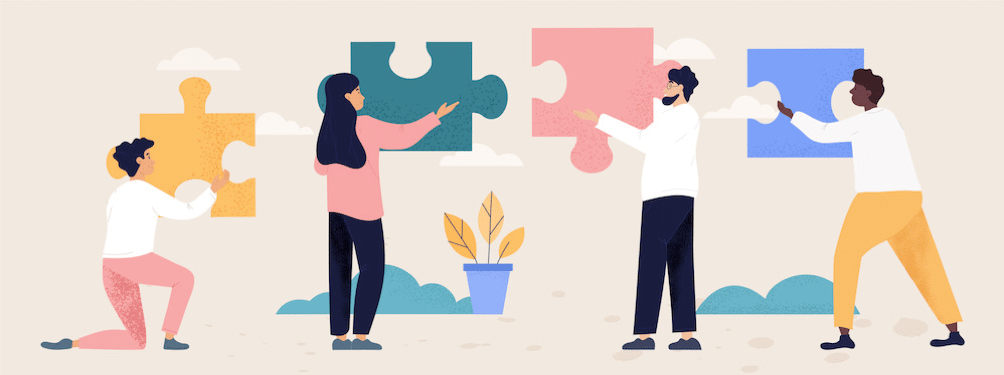
Learn How You Can Achieve True Team Collaboration with Microsoft 365
In our remote-work-driven world, using collaborative software is no longer optional for small to midsized businesses. Fortunately, Microsoft offers a wide selection of industry-leading tools, making it easy for your team to achieve true collaboration with Microsoft 365.
This easy-to-understand webinar helps you determine the uses for each type of collaborative solution available with the Microsoft 365 suite, so you can make the right choice for your organization. Watch the webinar now.
Skip to the Sections that Matter to You!
In this webinar, you will receive a clear walkthrough for each of the Microsoft 365 collaboration tools, including OneDrive, SharePoint, Teams, Microsoft Voice, and integrated analytics. In addition, you will learn how all these tools help your team work together.
Looking for specific information? Use this summary to skip forward to the parts that interest you. (Timestamp information is located to the right of each item. Please select that time when you are watching the video.)
A Quick Overview of Tools for Collaboration with Microsoft 365
Business leaders are often surprised to discover that Microsoft 365 can meet or exceed the functionality in Box, Slack, Zoom, and other popular collaboration solutions – at less cost, with better integration, and while meeting improved compliance and security standards.
- Gain an overview of Microsoft 365 collaboration tools (0:53)
- Tip: Find out how Viva and MyAnalytics can enhance productivity (2:01)
Understanding OneDrive
OneDrive is the foundational layer of all the Windows collaboration tools, which is why it is so important to understand the basics of how OneDrive works. Not only does this tool provide cloud storage, integrated layering for various file types, and remote-work empowerment, OneDrive promotes impressive collaboration among team members.
- Watch the overview of OneDrive (2:46)
- Tip: Curious about the Sync client for OneDrive? You should be. (4:33)
The Facts on SharePoint
SharePoint can be confusing to understand because it provides so much variety in what it delivers. Its main purpose is that it helps small to midsized businesses migrate to the cloud quickly, easily, and safely. Enhanced security comes from its built-in permissions structure that is similar to Active Directory for on-premises systems.
- Learn the basics about SharePoint (5:02)
- Tip: Understand how Teams, OneDrive, and SharePoint integrate with each other (6:31)
Bringing It All Together with Teams
Teams is the linchpin that makes collaboration with Microsoft 365 a reality for all of your employees. It is the front-end hub of all the collaborative tools and it empowers your team to communicate with ease using chat, instant meetings, and live screensharing. In addition, Teams integrates with many popular third-party applications to drive productivity even in non-Microsoft apps.
- Understanding the ins and outs of Teams (7:51)
- Tip: There are many ways to set up Teams, based on your organization’s needs (8:57)
The Secret Benefit of Microsoft Voice
Microsoft Voice, also referred to as Microsoft Business Voice and Teams Calling, is the VoIP solution for small to midsized businesses with less than 300 users. In addition to empowering your team with seamless, user-friendly calling without the need for an expensive purchase of a phone system, Microsoft Voice provides audio conferencing and comes packed with ready-to-use business calling functions.
- Learn about Microsoft Voice (10:04)
- The secret reason why Microsoft Voice increases user adoption for Teams (10:53)
- Tip: Do you have more than 300 users? Do this. (11:54)
- Why businesses choose Microsoft Voice (12:19)
Improve Organizational Productivity with Microsoft 365 Analytics Tools
The best way to improve your company’s productivity is to identify where everyone’s time and effort are going. The best way to understand those metrics is to roll up analytics from each collaboration solution and gain a clear picture of the truth. Microsoft 365 includes 2 analytics tools to help with that.
- Find out about Microsoft’s analytics tools (13:40)
- What is Microsoft Viva? (14:01)
- What is the MyAnalytics platform? (15:19)
Learn More and Save on Your Microsoft 365 Subscription
Curious to learn more about how your company can drive collaboration with Microsoft 365 tools? Reach out to the experts at SWK Technologies to get all your questions answered. Remember to ask about our current discount on Microsoft 365 subscriptions.
- Discover the deal now available for your Microsoft 365 subscription (15:53)
Extend Your Learning
This clear overview on collaboration tools within Microsoft 365 was only one of the many free webinars from SWK Technologies that help you do more with your technology.
If you liked this video and you want to watch in-depth webinars that will empower you to make confident decisions about your business tech, please check out our upcoming events and webinars.
In the meantime, please bookmark this webinar link so you can return to the information whenever you need it.
Watch the webinar “Empower Collaboration with Microsoft 365”
Get Fast Answers
Anytime you have questions about your business technology options, all you have to do is reach out to our team of seasoned experts here at SWK Technologies.
Contact SWK today to get your questions answered or fill out the form below.
Learn More about Microsoft 365 Plans
