Order Management
Acumatica Sales Order
Home » ERP Resources » Acumatica Resources » Acumatica Sales Order Management
Improve Ordering, Fulfillment, and Delivery Processes
Centrally manage sales activities such as entering quotes, fulfilling sales orders, creating shipments, tracking prices, applying discounts, and checking available inventory. Give your sales and service departments real-time data to improve their customer service.
AUTOMATE SALES ACTIVITIES FOR BETTER
CUSTOMER SERVICE
- Integrated Workflow. Automate order processing and eliminate unnecessary steps
- with Acumatica integrated workflow. Configure order status, status changes, actions, notifications, and alerts to automatically trigger during order processing.
- Flexible Discounts and Promotions. Manage complex customer and vendor pricing and discount policies. Set up quantity and volume discounts as a percent or an amount. Specify multiple discount rules and sequences or allow the system to automatically apply the best discount combination. Maintain discounts in single and multiple currencies. Establish rules and policies for price overrides.
- Configurable Order Types. Predefine order types tied to specific order processing requirements. Specify inventory allocation rules, workflow scenario, and the documents that will be generated in the Accounts Receivable and Inventory Management modules.
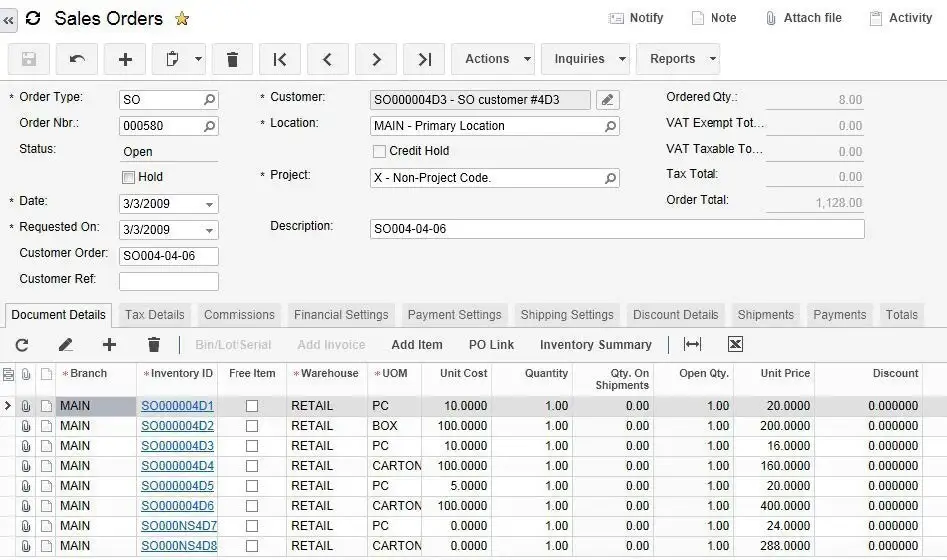
Key Benefits
IMPROVE CUSTOMER SERVICE
- Provide real-time access to available inventory, order status, shipment information, and current pricing
- Create and fulfill orders accurately
MAXIMIZE DISCOUNTS WITH FLEXIBLE SCHEDULING
- Place large orders for best pricing
- Have goods shipped in smaller increments to match production times
- Control delivery using unlimited shipping dates and backorder options
IMPROVE OPERATIONAL EFFICIENCIES
- Manage sales order flows using predefined processes or by configuring a process to match your current workflow
- Specify different order processes for each customer or order
ACCELERATE DECISION-MAKING
- Improve purchasing decisions by using drill-down reports and dashboards to access past information and gain insights into future needs
Features and Capabilities
CRM INTEGRATION
INVENTORY ALLOCATION
Configure the inventory allocation rules for each step of the sales process. Warn the user when inventory is over-allocated or unavailable.
