Core Accounting and Financials
Sage 100 Accounts Payable
Home » ERP Resources » Sage 100 Resources » Sage 100 Accounts Payable
Want to expand the accounts payable features in your Sage 100? Look into AvidXChange AP automation software and its seamless integration with Sage ERP.
A Comprehensive Solution
The Accounts Payable module for Sage 100 ERP (formerly Sage ERP MAS 90 and 200) utilizes a revolutionary user interface. It provides a comprehensive solution for managing your expenditures and helps you raise productivity through a dual-grid entry screen and powerful reporting capabilities. Beyond recording transactions and obligations to vendors and creditors, Accounts Payable offers you flexible cash disbursement and check writing capabilities and takes advantage of discounts offered for invoices paid by the discount due date. The informative financial reports, including payables aging and future cash requirements, giving you valuable business insights for more informed decision-making.
Flexible and Powerful
The many features of the Accounts Payable module allow you to use streamlined, personalized dual-grid entry for accounting by department or division; access multiple bank accounts; and audit changes to the vendor masterfile, use tax, and freight allocation. You also gain the ability to add new vendors and codes on the fly, perform automatic payment selection, print checks on standard or custom stock, access detailed invoice history retention, record check reversals, and more.
Accounts Payable can be used as a standalone solution or to expense invoices directly to the Job Cost module. You can post information from invoices entered through the Purchase Order module directly to the Accounts Payable masterfile. From Accounts Payable, you can query all open purchase orders for each vendor.
Extensive Features
Powerful, yet simple to use, Accounts Payable includes bundled reports and forms that leverage Crystal Reports for Sage 100 ERP and the ability to create personalized settings. Add user-defined fields (UDFs) to any data file within Accounts Payable, Accounts Receivable, and General Ledger. Accounts Payable smoothly integrates with Microsoft® Office to easily generate personalized communications to your vendors.
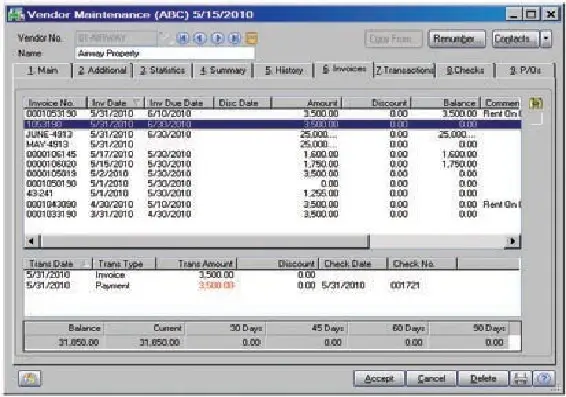
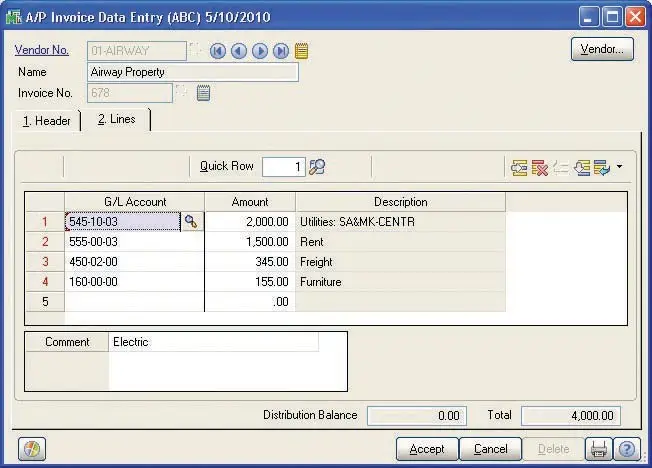
Quick and easy grid entry is efficient and flexible— personalize by moving items between primary and secondary grids.
Reports
The Accounts Payable module includes powerful forms and reports:
- 1099 Forms
- Accounts Payable Analysis
- Aged Invoice Report
- AP Expense by GL Account Report
- Cash Requirements Report
- Check Detailed History Report
- Daily Transaction Register
- General Ledger Posting Recap
- Invoice History Report
- Invoice Payment Selection Register
- Monthly Purchase Report
- Open Invoice by Job Report
- Payment History Report
- Receivable Clearing
- Repetitive Invoice Listing
- Sales Tax Report
- Trial Balance
- Vendor Mailing Labels
- Vendor Masterfile Audit Report
- Vendor Purchase Analysis
- Vendor Purchase History by Period
Features
STREAMLINED, PERSONALIZED GRID ENTRY
Efficient, streamlined, and user-friendly dual-grid entry screens are throughout the entire core accounting suite in Sage 100 ERP, including Accounts Payable. You can work the way you want to, adjust column order, and organize your more frequently used fields in a primary grid and your lesser-used fields in a secondary grid.
DIVISIONAL ACCOUNTING
ACCOUNTS PAYABLE AND ACCOUNTS RECEIVABLE CLEARING
PAYMENT HISTORY REPORT
Access the invoice history file for a detailed record of accounts payable invoices, including detailed distribution of expense amounts to various general ledger accounts. The detailed Check History report provides a complete record of invoices and payments for each check.
USE TAX AND FREIGHT ALLOCATION
CREDIT CARD BALANCE TRANSFER
AUTOMATIC PAYMENT SELECTION
INVOICE ENTRY
REPETITIVE INVOICE PROCESSING
Automatically process repetitive billing such as rent, loan payments, and utility payments. Recurring invoices are automatically prepared without repetitive data entry.
CHECKS
EXTENDED STUB REPORT
MANUAL CHECKS
Record handwritten checks, reversals, and voided checks, then print individual checks from the manual check entry program.
CHECK REVERSAL
INTERNATIONAL ADDRESS CAPABILITY
Handle international addresses with vendor masterfiles that include three address lines, country codes, international postal codes, and expanded telephone number fields.
MEMO MANAGER
Memo attachments flow through the system, and you can maintain memos in history. Enter and maintain vendor memos for individual vendors using full text-editing capabilities. Flag selected vendor memos to automatically pop up during data entry programs, enabling you to see your most critical information.
VENDOR MASTERFILE AUDIT
Audit the changes, deletions, or additions that are made to the vendor masterfile.
BUSINESS ALERTS
Business Alerts is a separate module that monitors your Sage 100 ERP database and can send email notifications to appropriate staff, customers, or vendors based on specific business events. Available predefined Accounts Payable alerts include: invoice exceeds the specified dollar amount, a discount over the specified amount is due to expire, invoices past 90 days due, and check exceeds a specified amount.
Want More Core Accounting and Financials Information?
Experience the depth, functionality, and ease of use that Sage ERP offers. Provide an accounting foundation for your business that optimizes your productivity.
