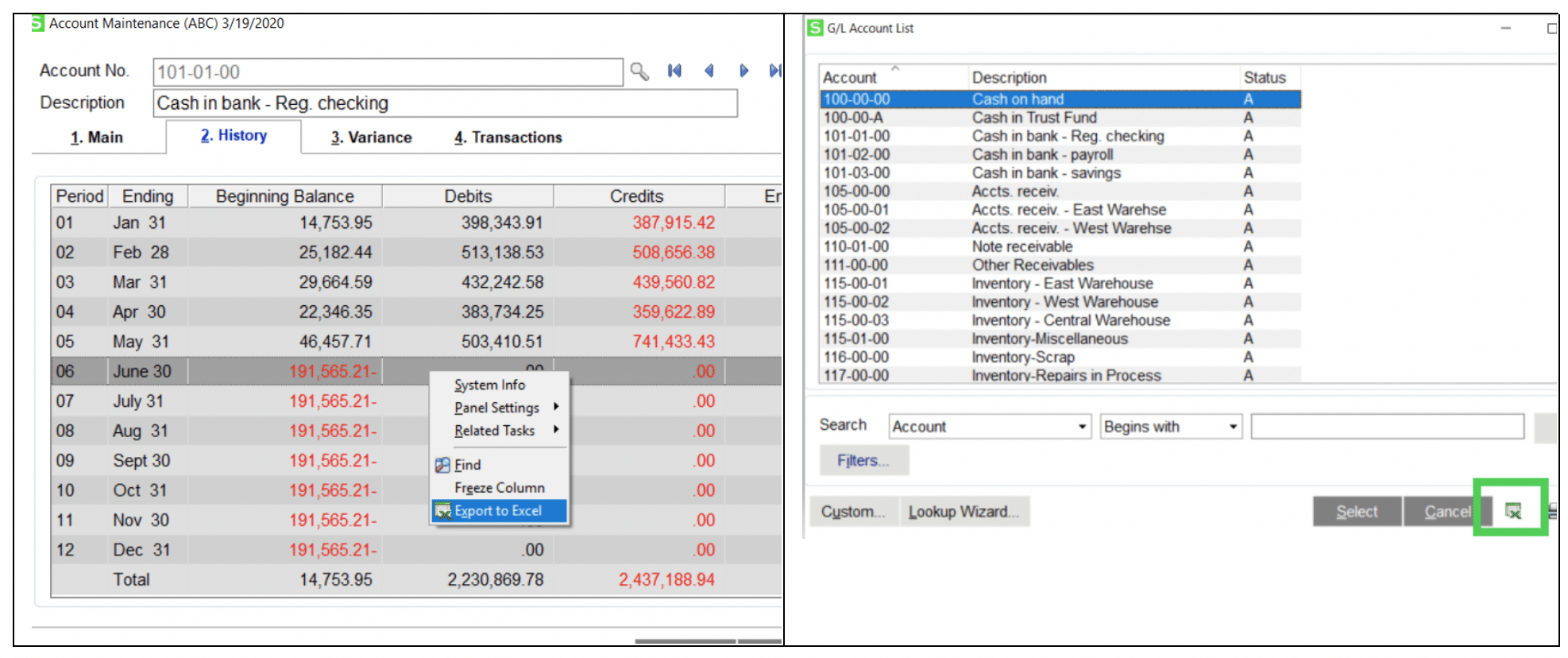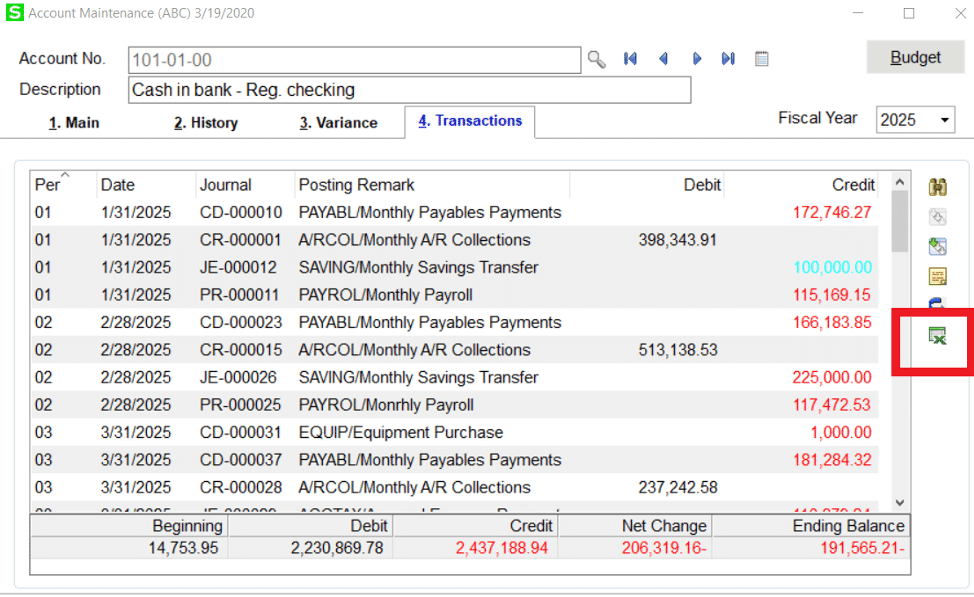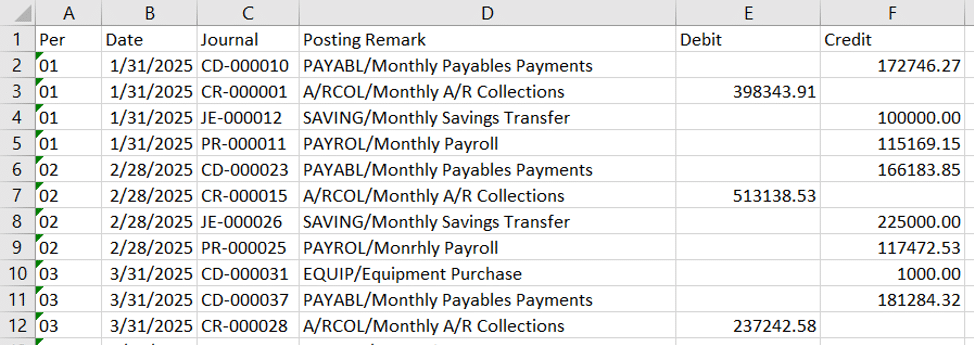Recently, we gave an overview of the great new features included in Sage 100cloud 2020 – but we did not mention this seemingly small, but largely significant feature that will save so much time for so many of our clients.
The New Excel Export Feature in Sage 100cloud 2020
In this quick how-to article, we will explain this exciting new feature and show you how you can take advantage of it immediately.
In prior versions of Sage 100cloud, users were able to export to Excel from the Lookups, Explorer views, and certain summary screens by clicking on an Excel icon at the bottom of the screen or right clicking to access a hidden menu.
Now, a brand-new feature in Sage 100cloud version 2020 empowers you with the ability to export selected detail screens to Microsoft Excel.
Below, we show how you can export transactions from Account Maintenance by clicking on a new icon to the right of the data.
Here is a sample of the resulting export:
You can find this new export option in several areas:
- Customer Maintenance & Inquiry – Tab 6. Invoices
- Customer Maintenance & Inquiry – Tab 7. Transactions
- Customer Maintenance & Inquiry – Tab 8. S/Os
- Vendor Maintenance & Inquiry – Tab 6. Invoices
- Vendor Maintenance & Inquiry – Tab 7. Transactions
- Vendor Maintenance & Inquiry – Tab 8. Checks
- Vendor Maintenance & Inquiry – Tab 9. P/Os
- Inventory Maintenance & Inquiry – Tab 5. Transactions
- Inventory Maintenance & Inquiry – Tab 7. Cost Detail
- Lot Serial Inquiry
- Job Cost Maintenance & Inquiry – Tab 4. Billing History
- Receipt History Inquiry – Tab 3. Lines
- Purchase Order History Inquiry – Tab 3. Lines
- RMA Inquiry – Tab 3. Lines
- Sales Order and Quote History Inquiry – Tab 3. Lines
Get the Most Out of Your Sage 100cloud 2020 Business Management Solution
Once we ran across this nice, new feature in Sage 100, we were instantly sure many users would be excited about this!
However, this is not the only quick, time-saving function in Sage 100cloud 2020. This is simply one of many features, functions, and capabilities that make Sage 100 one of the best ERP options for small to midsized businesses.
For more than 30 years, SWK Technologies has been helping growing businesses plan smarter, work smarter, and increase revenues and productivity using targeted business management solutions and technologies.
Best of all, we are ready to help you and your staff, so your company can get the most out of your business tech solutions, such as Sage 100cloud 2020.
Ready for help? Just reach out to SWK Technologies. A Sage 100 expert is ready to help you now.
[fc id=’31’][/fc]