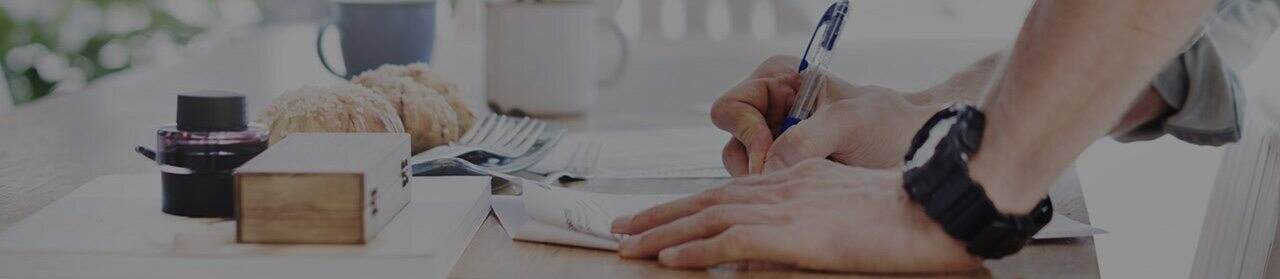
Document Management
Sage EDM
A Comprehensive EDM Solution
Available both inside and outside of Sage X3 (formerly Sage Enterprise Management)
The world of business is becoming increasingly electronic and paperless. Yet we still have documents to deal with – including many on paper. We still have legal and regulatory requirements to retain accounting records, quality documents, contracts, acknowledgements and proofs of delivery. Auditors still need to follow a ‘paper trail’, but increasingly it’s a trail of email and electronic documents rather than paper.
We don’t yet work in a ‘paperless office’, but we don’t want to be bound by paper. For reasons of simple economics, as well as the so-called ‘green’ agenda, we need to minimize our use of paper. Paper is increasingly an expensive way to do business. As well as the costs of generating, handling, transporting and storing paper documents, we have the inconvenience and risks of storing valuable business data on paper.
The EDM solution for Sage X3 is a practical and efficient way to deal with paper where we need to and to eliminate it wherever possible. The EDM Solution comprises of a range of modules not only for storing documents electronically but also for generating and delivering documents electronically and for capturing email and paper documents. It is a comprehensive EDM solution, integrated tightly into the core of Sage X3, and also available to ‘external users’ for use outside of the Sage environment.
Key Benefits
- Reduces the time taken to file and retrieve documents
- Makes staff more productive
- Reduces storage requirements for paper-based records
- Eliminates printing and postage costs
- Reduces environmental impact
- Maximize ERP data
How EDM for Sage X3 by V1 Addresses the Challenges
PRODUCTIVITY
COST SAVINGS
COMPLIANCE
BUSINESS CONTINUITY
Functionality
AUTOMATED DOCUMENT ARCHIVING
Documents generated by Sage X3 (formerly Sage Enterprise Management) can be automatically deposited in the EDM repository. Simply by selecting the ‘Archive’ destination, reports and other documents generated through Crystal Reports can be converted to PDF format and archived. Documents normally generated in batches, such as customer invoices and statements, will be automatically broken down and archived individually. The archived copies will be linked to the transaction and /or business partner, as appropriate. Microsoft Office documents and transaction log files generated by Sage X3 (formerly Sage Enterprise Management) can also be stored in the repository.
MORE SECURE ATTACHMENTS
The Attachments feature which normally allows files in shared folders to be linked to objects in Sage X3 (formerly Sage Enterprise Management)
now links to the EDM repository so that documents are securely archived and available to all users without the
need for access to shared folders. Documents archived in the repository cannot be overwritten or accidentally deleted. New versions are automatically given a new revision number. In addition to PDF files and scanned images, any type of file can potentially be stored in the EDM Solution, but the administrator can restrict this facility to common formats, such as Microsoft Office office documents, supported by available software. The Attachments button against
a business partner will typically be used for contracts, product literature, credit reports, price lists and miscellaneous documents. Whereas documents supporting an individual transaction such as invoices, proofs of delivery and certificates will normally be attached to the specific transaction to which they relate.
AUTOMATED DOCUMENTS BY EMAIL OR FAX
Outbound documents and reports generated through Crystal Reports can be emailed or printed at the same time as being archived. An entire ‘print run’ of documents such as invoices, statements or remittances can be processed together with each document being sent to the relevant email address or printer automatically. Email addresses can be looked up automatically from the Sage X3 (formerly Sage Enterprise Management) database or read from fields on the document itself. Documents can also be automatically faxed – either through an SMTP fax gateway or using an optional fax server.
INSTANT ACCESS TO ALL DOCUMENTS
Once a document has been archived, it can be accessed by any user of Sage X3 – via the Attachments button,
via new ‘Documents’ buttons on key screens or through the Sage X3 (formerly Sage Enterprise Management) Web Portal. Documents archived outside
of Sage X3 (formerly Sage Enterprise Management), i.e. through the scan station, deposit client or other Sage products such as CRM, are linked intelligently to Sage X3 (formerly Sage Enterprise Management) business documents where a relationship between them exists.
Options
DEPOSIT CLIENT
Drag and Drop Filing from the Windows Desktop
Outside of Sage X3 (formerly Sage Enterprise Management) users can archive documents through
the EDM Deposit client on the Windows Desktop. Files can be dragged and dropped into the system and associated with the relevant section in the archive. The relevant business partner or product can be looked up using a live link to the Sage
Sage X3 (formerly Sage Enterprise Management) Database. Additional metadata can be keyed in or populated automatically from the database. As well as files, email too can be dropped in directly from Microsoft O office Outlook with the sender, date and subject being automatically transferred to the archive. Email can be archived complete with any enclosed attachments or alternatively the attachments themselves can be dropped in and archived as independent records.
WEB ENABLED
Outside of Sage X3 (formerly Sage Enterprise Management) documents can be accessed from a new web-based portal. Access levels can be de ned to give ‘external users’ access only to selected sections of the document repository. The interface allows users to search the categories to which they are granted access. Regular searches can be stored for single-click access. Now everyone across the organization can view the documents they need – instantly.
SCAN STATION
Batch Scanning and Automated Indexing
Adding a scan station to the EDM Solution allows large batches of documents to be scanned quickly and e ciently. Indexing is fast and reliable as metadata is cross-checked against the Sage X3 (formerly Sage Enterprise Management) Database. Transactional documents, such as
orders, invoices, proofs of delivery, etc… can be separated and indexed automatically using barcodes. The EDM Solution enables Sage X3 (formerly Sage Enterprise Management) to print barcode labels as transactions are entered to make archiving paper records as painless as possible. The transaction reference contained in the barcode label allows the EDM Solution to associate the paperwork with the transaction – and where appropriate with the business partner too – for fast retrieval later
