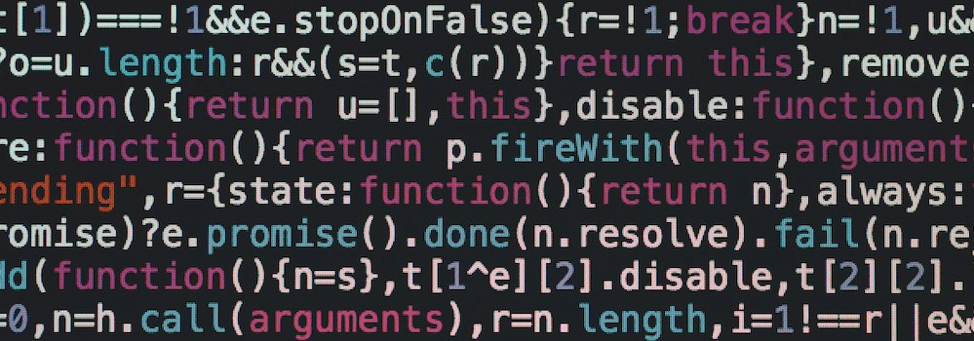Building Custom Scripting for Sage 100 with User-Defined Fields in Customizer
Custom Office for Sage 100 includes Customizer, which empowers you to create your own user-defined fields and tables for your Sage system. By combining the power of Customizer with some basic scripting knowledge, you can automate your Sage ERP for a better, faster, more streamlined experience.
This in-depth webinar provides the walkthrough you need to understand how Customizer and Sage 100 scripting capabilities work together. It also shows you how you can use them to your advantage. Watch the webinar now.
Skip to the Sections that Matter to You!
This one-hour webinar covers a lot of ground and provides a wide range of very specific examples of user-defined field and scripting options. If you are looking for precise information, please use this summary to skip forward to the parts that interest you.
Timestamp information is located to the right of each item. Please select that time when you are watching the video.
Customizer for Sage 100 and How to Use It
Customizer is located within the Sage 100 Custom Office module and lets you add new, custom fields into your Sage solution and flow them across integrated modules. Your user-defined fields perform like default fields in Sage – you can even look them up using the magnifying glass.
- Overview of Customizer (3:48)
- Finding user-defined fields with User Defined Fields and Table Maintenance (4:39)
- Tip: Ideas for field and validation options (5:10)
- Introduction to user-defined tables (6:20)
- How to flow user-defined field data across Sage 100 (7:17)
- Tip: 2 reasons why joining tables is a bad idea (8:10)
- The best way to get information into Sage 100 (8:33)
- Example of how to create a user-defined field (8:47)
- Tip: What is a Business Object and why does it matter? (9:35)
- Tip: The faster way to find your user-defined fields (10:34)
- Tip: Using multiple data sources (12:03)
- How to use user-defined fields to fill in headers (13:23)
- How to edit existing system fields with Customizer (13:57)
- How to create a user-defined table (16:59)
- How to place user-defined tables in the menu (17:53)
Sage 100 Scripting and How to Use It
When you need additional functionality in your Sage 100 solution, you can choose to modify your system with custom programming or scripting. Sage 100 custom programming changes your ERP’s behavior and delivers a seamless look and feel, but it can be tricky to modify in the future with another developer. Scripts also change your ERP’s behavior but, because they are more visible, they are easier for other developers to update in the future.
Depending on your internal team’s skill level with VBScript, you can probably create or modify many of your own scripts. That makes this section extremely important to watch again and again.
- Top differences between scripting and custom programming (18:47)
- Pros and cons of custom programming (19:15)
- Pros and cons of Sage 100 scripting (20:30)
- Examples of Button scripts (22:03)
- Examples of Event Trigger scripts (23:55)
- Examples of Business Object Interface scripts (28:37)
- Pros and cons of VBScript – the programming language (30:01)
- Tip: How to find what you need in Sage to craft your script (32:39)
- Tip: What are “svc” and “bus” designations, and when to use each one (33:30)
- How to implement a script (35:00)
- Tip: Options for script actions (36:05)
- Walkthrough on script structuring (36:41)
- Tip: This great idea makes it easy to deactivate script logic (37:39)
- Tip: Opening Sage scripts as txt files for better syntax visibility (39:08)
- How to use “retVal” (42:23)
- How to hook a script to an event (46:37)
- Events available for use with scripts (47:31)
- Tip: Do this after recompiling after making a script change! (50:43)
- See the script automation in action (52:53)
- Additional script ideas (53:42)
- Tip: Always do this with your scripts (1:01:51)
Extend Your Learning
This in-depth walkthrough of how you can implement Sage 100 scripting with Customizer’s user-defined fields was only one of the many free, in-depth webinars from SWK Technologies. We want to help you achieve more with your technology.
If you liked this video and you want to watch more in-depth webinars that will help you use your business tech to drive success, please check out our upcoming events and webinars.
In the meantime, please bookmark this webinar link so you can return to the information whenever you need it.
Get Fast Answers
Anytime you have questions about your business technology options, all you have to do is reach out to our team of seasoned experts here at SWK Technologies.
Contact SWK today to get your questions answered or fill out the form below.
Learn More About Sage 100 Scripting and Customizer