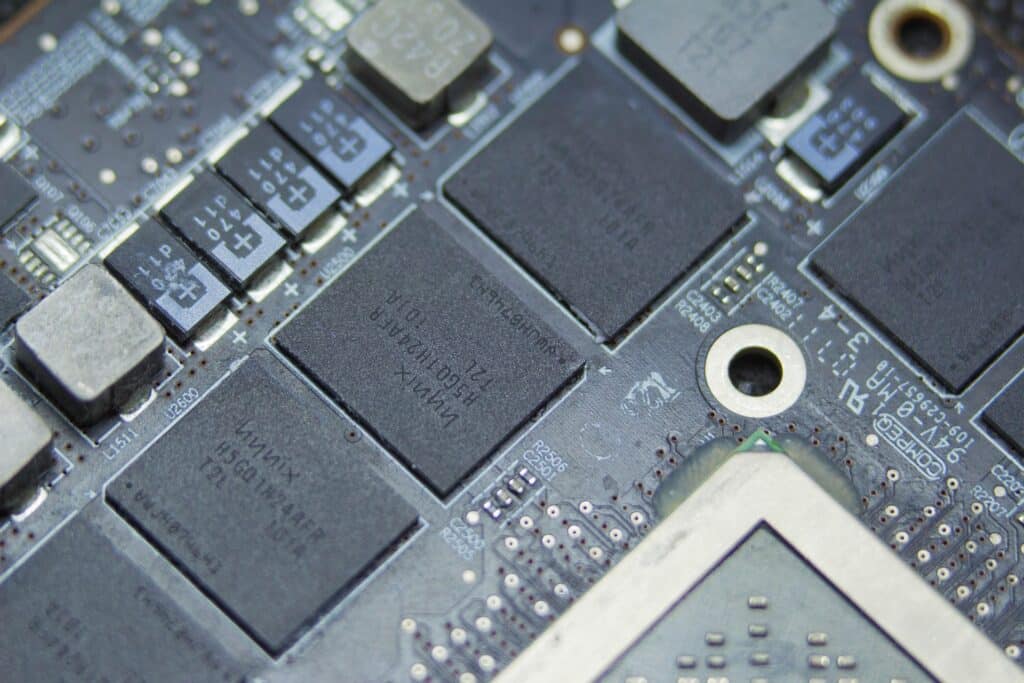
Sage announced in late 2024 that Sage 100 version 2026 (v2026) will be released exclusively as a 64-bit application. Though this updated will not be available until April of the same year, this change will represent a significant consolidation of the existing architecture of your Sage 100 ERP and may prevent you from using certain systems with the new version, including legacy hardware and third-party software integrations that are not written in 64-bit.
Continue reading below to learn more about this update and what you need to know if you plan to remain on Sage 100:
Sage 100 32-bit Deprecation
As confirmed by Sage, the x86 (32-bit) architecture will be fully deprecated with the release of Sage 100 version 2026.0, currently scheduled for April 2026. As with previous similar updates for Sage ERP, this is being implemented to avoid potential future security and performance concerns from unsupported versions, and decrease the resource usage required by Sage to continue supporting legacy systems.
Key technical points:
- Sage 100 v2026 will not run on 32-bit Windows systems
- Sage 100 v2025 will support both architectures, defaulting to 64-bit
- Users must remove existing 32-bit versions of Sage 100 and reinstall Sage 100 version 2026
- Users must be on Sage 100 version 2021 or newer before migrating
Preparation
To prepare for this architecture change:
- Verify system compatibility: All workstations must run 64-bit Windows
- Use the conversion utility: The 32_64_Bit_Switch_Utility.exe is required for conversion
- Important warning: 32-bit and 64-bit versions cannot coexist on the same machine
- Application Server users: The Application Server service must be uninstalled and recreated after conversion
Technical Considerations
When migrating from a previous version of Sage 100 to the 64-bit version 2026, keep these steps in mind:
- Complete all testing and create comprehensive backups before migrating
- Ensure no earlier 32-bit versions of Sage 100 exist on the same workstation
- Reconfigure Application Server services if necessary
sData Deprecation
Sage is also discontinuing support for sData with the Sage 100 2025.0 release (April 2025):
- sData was replaced by Business Objects several years ago
- Current customers can continue using existing sData connections until upgrading to version 2025
- After upgrading to version 2025 or later, access to sData will be lost
- Alternative connection methods should be implemented before upgrading
Third-Party Integrations
The transition to 64-bit will present challenges for some third-party integrations*, particularly for legacy add-ons. While many major ISVs (independent software vendors) are still likely to support Sage 100 64-bit versions with future updates, those that will not be supported will become incompatible with newer versions. This change will also affect any connected services and databases that rely on 32-bit systems – this could include Microsoft platforms such as Excel, Access, or SQL-based services.
Additional technical notes:
- Third-party integrations will need to be rewritten in 64-bit to ensure compatibility with Sage 100 v2026
- Services that rely on integrated connections will need to be reviewed for compatibility
- Many integrations will require reinstallation after converting to 64-bit
- Some integrations may trigger cascading reinstallation requirements
*Please note that Time and Billing by SWK Technologies will also not be available for 64-bit Sage 100 versions. If you currently have a TB account, contact your SWK account manager ASAP or reach out to us at info@swktech.com.
Recommended Next Steps
- Assess your current Sage 100 environment for 64-bit readiness
- Contact all third-party integration vendors to confirm 64-bit compatibility
- Develop a transition plan, especially if you rely on sData connections
SWK Technologies will provide additional information as it becomes available. For questions or assistance with planning your transition, please contact your SWK CAM (customer account manager) or reach out to us at info@swktech.com.
Secure Cloud Hosting for Sage 100 Migrations
SWK’s Secure Cloud Hosting service can help streamline your Sage 100 upgrade process and mitigate risks associated with the 64-bit transition:
- Test environment: Test your 64-bit upgrade in a secure, isolated environment before affecting your production system
- Integration testing: Validate third-party application compatibility without disrupting operations
- User training: Allow users to gain experience with the 64-bit version before full deployment
Learn More About Upgrading Sage 100
Let SWK Technologies help you eliminate the complexities of this mandatory conversion and ensure you maintain the full value of your Sage 100 investment throughout the transition. With a dedicated team of expert Sage software consultants and a market-leading, cyber-secure cloud environment tailored for ERP, SWK will ensure that your migration proceeds as smoothly as possible.
Contact SWK here to develop your Sage 100 64-bit transition strategy with our expert team and determine the best path forward for your business.
