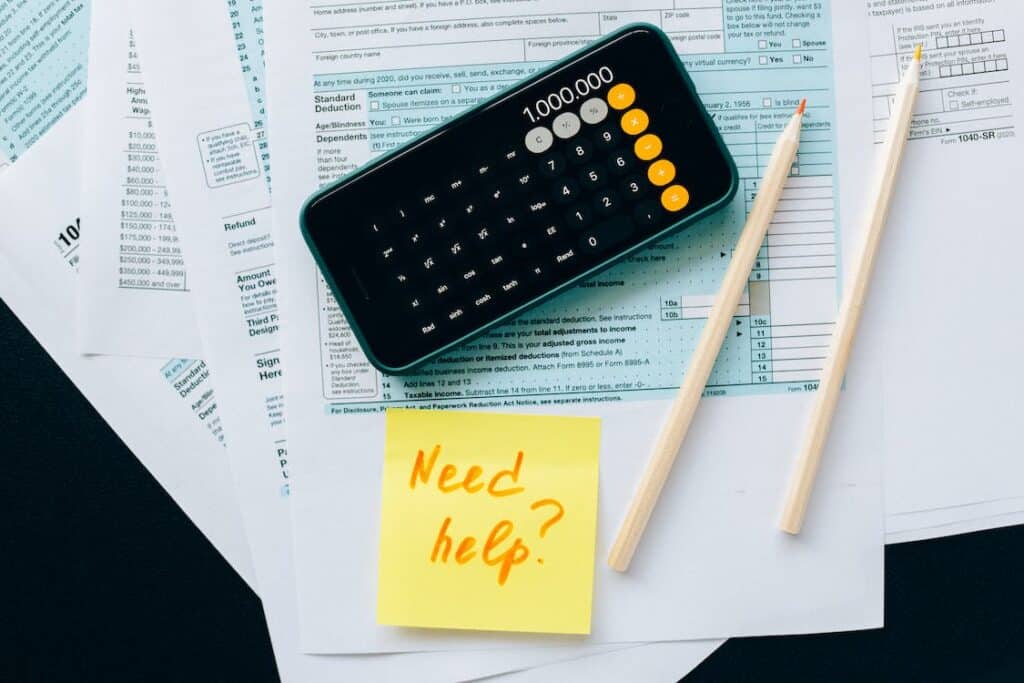
To help you with your Sage 100 year-end closing processes, SWK Technologies has put together this list of educational resources from the SWK team as well as the Sage Community Hub (formerly Sage City). This compilation includes walkthroughs on general EOY (end of year) tasks as well as specific payroll close-out processes (including for 1099 forms).
Please contact info@swktech.com if you have any questions or need additional support for managing your Sage 100 EOY processes.
Sage 100 Year-End Closing Procedures
Year-end closing procedures in Sage 100 follow a similar methodology as the period-end closing workflow, but require a few more steps to ensure ledger reconciliation across the entire database and to be able to migrate to the next period and year.
The webinar below gives a comprehensive breakdown of every step you need to take to close out EOY in your Sage ERP, including what actions you need to follow prior to closing, what order each module needs to be closed out in and how to clean up any remaining transaction data:
Sage 100 Year-End Center Resources
The Sage Community Hub features a Sage 100 Year-End Center with links to various relevant resources for closing out the end of year period, including:
- FAQ articles on year-end items
- Checklists for tasks
- Training & Sage University courses
- News & updates
Sage 100 Year-End Checklists
The Community Hub also contains hyperlinks to various year-end checklists for Sage 100, including:
- Payroll & AP 1099 Year End Checklist
- Sage 100 ERP Order of Closing Modules
- Reconciling Accounts Receivable to General ledger
- Reconciling Accounts Payable to General ledger
2023 Year-End Closing in Sage 100
There are a few data fields that required new information to process before closing out the annual period in Sage 100, particularly when managing W2 and 1099 forms in the Payroll module. This section outlines several resources you can refer to regarding year-end processing for payroll and 1099 filing:
Sage 100 Year-End Payroll & 1099 Processing
W2s, 1099s and other payroll and tax information are updated annually in Sage 100 via the cloud to help ensure your books are accurate before closing out the quarterly and annual periods. The Sage 100 Payroll module is also updated regularly, however, not all connected databases between your core accounting module and additional modules are updated in tandem, so please follow the steps outlined in the webinar below to reconcile all accounts and subledgers across your Sage ERP:
Sage 100 Payroll & 1099 Year-End Checklist
This checklist for Sage 100 Payroll and 1099 processing will walk you through all the individual steps for payroll reporting at EOY in your Sage ERP, including:
- Printing Quarterly Payroll Reports
- Printing Quarterly Tax Forms
- Setting Up ACA Employer Maintenance
- Closing Out Quarter & Installing Tax Table Update
- Reconciling 1099 Amounts
- Printing & Filing 1099/1096 Forms
Changes to Sage 100 1099 Reporting in 2023
In April 2023, Sage Group plc alerted the user community about a technical issue that would prevent those on older versions of Sage 100 from accessing the latest 1099 forms. Effective with the release of Payroll 2.24, payroll and 1099 customers on Sage 100 versions 2018 and 2019 will need to upgrade to one of the following versions to install the latest release of Payroll and 1099 forms:
- 2023.x
- 2022.x
- 2021.x
- 2020.x
Please contact your Sage reseller on record (ROR) if you are not sure if you are on an applicable version.
Where to Get 1099 Forms for Sage 100
Refer to the articles featured here for guidance on everything related to managing payroll and tax forms in Sage 100, including W2s, 1095s and 1099s. You can purchase appropriate checks and forms directly from Sage at the storefront here.
Additional Sage 100 EOY Resources
SWK Technologies releases guidance and direction on Sage 100 year-end processes annually before EOY. Stay tuned to the latest best practices and updates – or review workflows for previous Sage 100 versions – by following our Sage 100 Year-End YouTube playlist here.
Stay Up to Date on the Latest Sage 100 News with SWK Technologies
SWK delivers the latest news, updates, and tips & tricks for Sage 100 and Sage 100cloud users to help them capture the most value from their software. View any of our Sage 100 video resources to learn more about what your Sage ERP can do for you.
Contact us if you have any questions on how to best use your Sage 100 or Sage 100cloud software.


