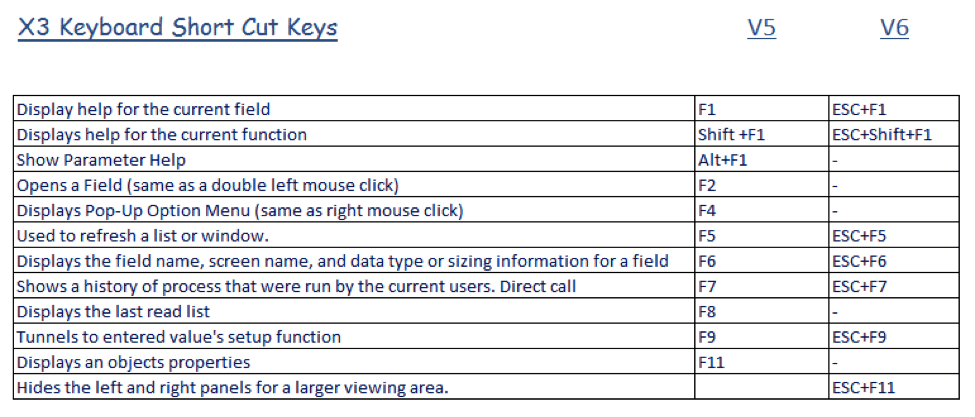We all like to enter our data into Sage X3 quickly—and fast data entry certainly helps when you have to get a lot of work done!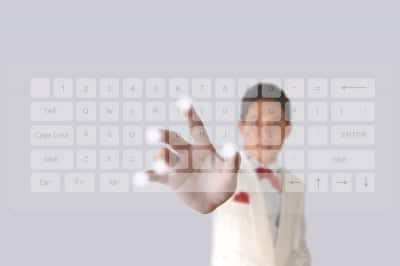
Some things slow us down, though.
One example? Chatty co-workers. Another example? Using your computer’s mouse. Even just an occasional click with that darn mouse can really throw off your rhythm. Stop wasting time with mouse clicks, and speed up your data entry with these great keyboard shortcuts for Sage X3.
Below is a listing of the shortcuts you can use in both Sage X3 V5 and V6 versions.
Need more great time-saving tips?
Getting more work done in limited time is easier when you use keyboard shortcuts with Sage X3. Whether you need to get on-screen help, display an object’s properties, or complete other important tasks, there’s a shortcut that will get you to your information faster. Need some more ideas for saving time in your workday? Contact SWK’s Help Desk using the button below.