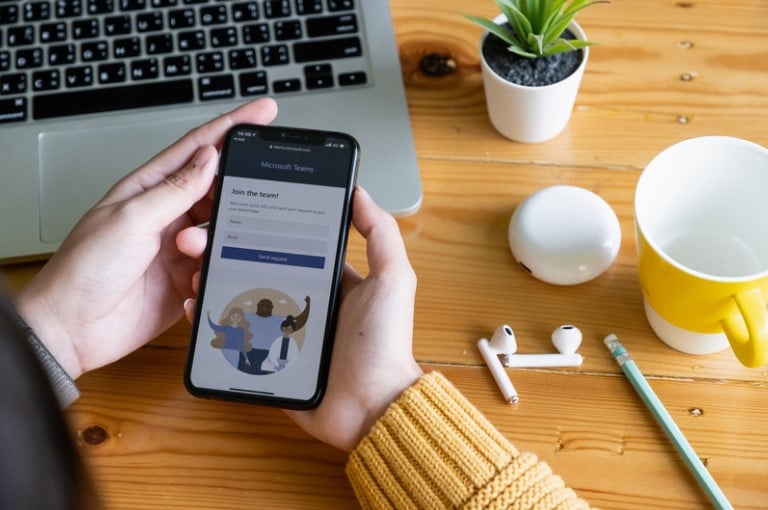
With over a million companies globally relying on M365 as their primary productivity software, Microsoft 365 has become an integral part of business operations. Beyond enhancing productivity and collaboration, M365 plays a crucial role in bolstering security, making it a compelling choice for organizations. Here’s a look at our recent webinar, where we delved into the Vital Role of Microsoft 365 Security, providing insights into the platform’s security features and emphasizing its significance in safeguarding sensitive data and ensuring a secure digital workspace.
The Vital Role of M365 Security
Defending Your Digital Fortress: The Vital Role of Microsoft 365 Security – YouTube
What is Microsoft 365 Security? (3:02)
Microsoft 365 Security contains key components aimed at safeguarding data, applications, and infrastructure within the Microsoft security platform. With a strong emphasis on Identity and Access Management, M365 employs tried and true measures such as Multi-Factor Authentication (MFA) and identity management to maintain secure user access. Additionally, the platform incorporates Information Protection and Data Loss Protection (DLP), implementing policies to prevent unauthorized access or sharing of data. To maintain adherence to industry standards, Microsoft 365 Security includes Security and Compliance auditing, offering a holistic approach to security that aligns with regulatory requirements in the digital workforce.
Using Preset Security Policies (6:46)
Microsoft 365 offers preset security policies that cover a large range of potential threats. Standard and Strict Protection Presets contain policies for anti-spam, anti-malware, anti-phishing, spoof settings, and impersonation settings, as well as Safe Links and Safe Attachment Policies that scan every email for malicious links and attachments. These policies evolve as the threat landscape evolves, ensuring that your organization will stay safe regardless of the type of cyber threat.
Teams, OneDrive, and SharePoint Security (8:05)
Leveraging Microsoft Teams, OneDrive, and SharePoint is crucial for maintaining a streamlined and secure collaborative environment. By keeping all platforms within the Microsoft ecosystem, businesses can benefit from integrated security measures that work cohesively. It’s essential to monitor and manage settings, which can prevent external sharing and maintain control over data access. Microsoft further enhances security through default alert policies, notifying users of any suspicious email activities. Businesses should also be cautious about calendar-sharing settings, as the default option is to allow sharing calendars with individuals outside the organization. SWK highly recommends turning this setting off to ensure an extra layer of protection with access permissions, aligning with best practices for maintaining a secure network.
Account Maintenance (10:34)
While operating your Microsoft 365 account, it’s imperative to keep your tenant environment “clean and tidy” just like you would your own home. Ensure that every licensed user in your Microsoft environment is a current employee, and if not, create procedures to remove a license and convert an ex-employee’s mailbox into a shared mailbox that does not require a license. This would keep licensing costs down, saving you money and offering an additional layer of security.
Office 365 Backup (11:41)
SWK recognizes the importance of data backup for M365 users, acknowledging that while Microsoft performs data backups, it does not offer the ability to restore it on a granular level. Fortunately, SWK provides third-party solutions for backing up Outlook, Teams, OneDrive, and SharePoint data. This approach becomes particularly useful if a team member unintentionally deletes critical emails or files that need retrieval months later. By utilizing Backupify, a third-party backup solution, SWK ensures that businesses can seamlessly restore specific data elements, mitigating potential data loss risks. As more companies start to use M365 in their day-to-day workflows, the need for a 3rd party backup solution has never been more apparent.
Notes from the Q&A (Answered by Mike Esposito) (14:13)

Q: What Can SWK do to Help Maintain Existing Microsoft 365? (15:07)
A: “For our existing Network Assurance customers, the technical account managers assigned to those accounts will regularly check-in. Part of those regular check-ins is to discuss your Office 365 environment to make sure it is up it is in tiptop shape, and make sure that you’re not paying for licensing that you don’t need to pay for, the correct number of employees are in the system, and that no one else has access to that tenant that shouldn’t have access to it.”
Q: Does SWK Offer Help with DLP Implementation? (15:58)
A: “Absolutely. It is a consultative engagement where a customer reaches out to us, and we work with them to identify the files that they are looking to implement DLP for and find out where sensitive information is being stored. We will work with key stakeholders to see which data should be able to be shared externally or what should not be shared externally. We would then implement policies around that consultation.”
Q: How can we Review our Licenses to see if Some are Going Unused? (17:03)
A: “You can reach out to Network Support at swk.com if you are a current customer of ours and we can absolutely review that with you. If you’re not a current customer of ours, we are still happy to work with you, just reach out to info@swktech.com.”
Q: How Much Does it Cost to Have SWK Manage Your M365 Environment? (18:15)
A: “It will depend on the number of licenses and the type of engagement you are looking for. If you are looking for SWK to support the M365 environment, or if you are looking for us to help management, we just have to figure out where we can fit into your needs.”
Learn From a Team of Experts
As more and more businesses around the globe utilize Microsoft 365, it becomes crucial to align with a partner who possesses an in-depth understanding of this comprehensive software suite. By working with SWK, you gain access to a team of experts who can navigate and optimize the security features within M365. Don’t hesitate to contact us today and learn from our team of Microsoft 365 experts.
