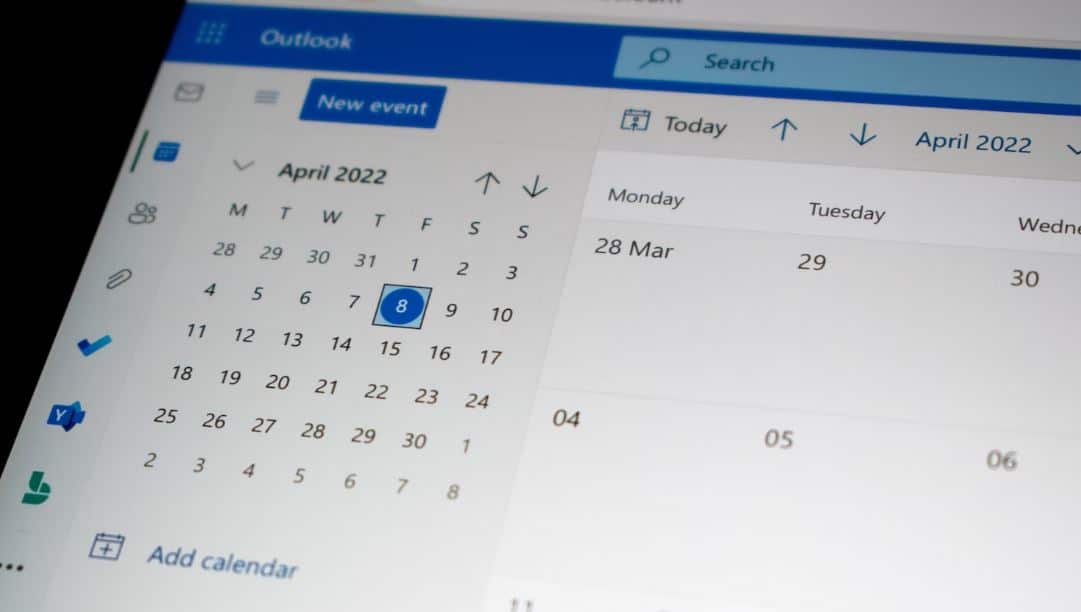
The Microsoft 365 Bookings feature is a great way to keep track of your tasks and events. It allows you to create appointments, schedule meetings, and track deadlines. In this blog post, we will show you how to use the Bookings feature in M365, and provide some tips on how to make the most of this powerful tool.
Visibility
Bid goodbye to the days of scribbling on post-its and frantically going through your schedule to find out where you’re heading for lunch. Bookings provides you with a unique scheduling app that is compatible on both desktops and mobile devices. Here, customers can select times and dates based on current availability — simply enter the contact information and then book it. The system then fully automates the process of managing your appointments.
Eliminate Rain Checks
Cancellations and missed appointments mean wasted time slots unless you’re able to fill them up with new bookings. Avoid lost income by controlling how much advance notice is required to make a cancellation. With Bookings, appointments appear immediately in staff calendars and can be added or revised by customers in their own personal calendars.
Additionally, a confirmation email is automatically sent to the customer, followed by another automatic email reminder before the appointment time. The web page also offers a rescheduling service: customers can simply click on the link on the confirmation email and pick a time that’s better for them.
Synchronization
Once completed, the booking is then synced to a centralized calendar where businesses are given the option to reschedule, cancel, or reassign the appointment to other staff members as they see fit.
Should you decide to reassign a booking to staff members, Microsoft 365 Bookings offers a nifty feature known as “split view.” This shows which staff members are booked at which times, and lets you compare everyone’s schedules side by side. The appointments are synced not only to your calendar but to the staff members’ calendars as well. Moreover, this versatile system accommodates Office 365, Outlook, and even Google Calendar, so clients and staff can keep whatever calendaring service they prefer.
Double-Duty
Appointment setting might be the primary function of Bookings, but the system can also be utilized to build your company’s customer list. Once customers input their information into the system, it automatically creates contact entries for those customers. The contact card contains personal information such as your customer’s name, address, phone number, and email address.
And as your company grows, you can add more staff members as well as create additional booking pages for free. Furthermore, staff members aren’t required to have Office 365 subscriptions to be a part of the service.
Get More Out of Your Microsoft 365 Plan
As a Microsoft Gold Partner, SWK Technologies is best equipped to help you get the most out of your Microsoft 365 features and maximize the value return of your subscription plan. Whether it’s using Bookings, Teams, Voice or more, SWK will ensure that your team has the knowledge and expertise needed to boost your productivity on Office 365.
Contact SWK here to learn more about Microsoft 365 Bookings and other features in your platform that help you get the most out of your software investment.
Learn More About Microsoft 365 Bookings
