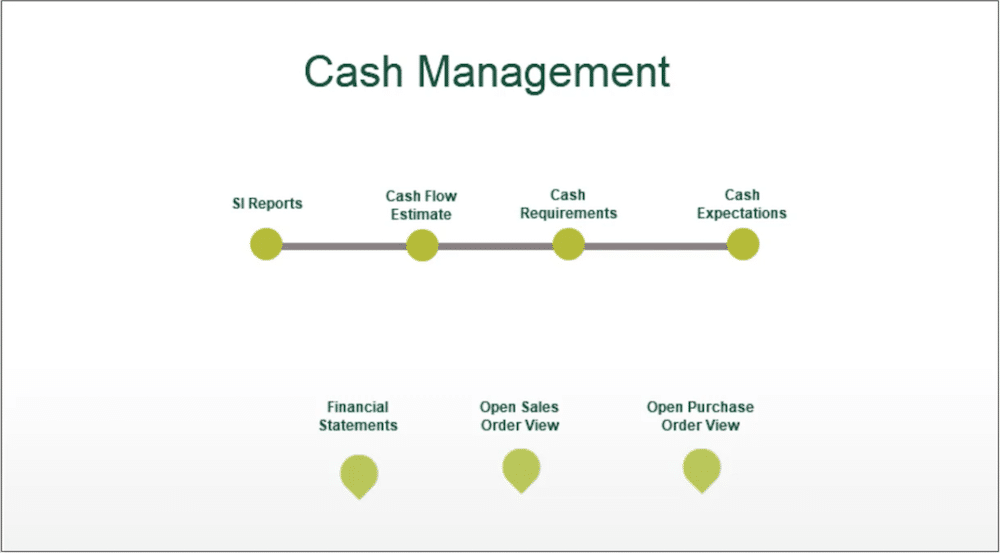Ready to see a demo of Sage 100cloud? Click here.
Instead of navigating through multiple menus and screens in your Sage 100cloud / Sage 100 solution to complete common tasks in your organization, you can save hours of time using Visual Process Flows in Sage 100cloud.
This customizable, “at a glance” tool makes it a breeze to seamlessly launch many critical actions from a single screen in Sage 100, helping your organization complete common tasks more accurately and quickly than ever before.
Today, you will learn how to set up and edit Visual Process Flows in Sage 100cloud. You will also have the opportunity to check out two handy usage examples to get you thinking about the possibilities.
How to Set Up and Edit Visual Process Flows in Sage 100cloud
- Where to find the Visual Process Flows setup tools in Sage 100cloud (MAS 90)
- How to tap into the full flexibility of Visual Process Flows
- A few unexpected hurdles you should know about before you start
Usage Example – Cash Management in Sage 100cloud
Discover how to:
- Run cash management tools from a single screen in Sage 100cloud
- Organize all the tools you need for a clear process, including sequence tools and as-needed tools
- Maintain full control over report parameters and functions, even when using shortcuts
Usage Example – Controller’s Guide to Visual Process Flows
This video familiarizes you with the many ways that Controllers can speed their job tasks and achieve higher levels of efficiency with Visual Process Flows in Sage 100cloud.
See how you can use Visual Process Flows to:
- Keep track of purchase order clearing and order fulfillment activities
- Closely monitor your company’s KPIs – and act quickly when needed
- Link to Sage Intelligence for better insight over vendor performance
Looking for more Tips, Tricks and News concerning your Sage ERP? Browse the Sage 100 Video Resource library by SWK Technologies for more helpful updates and shortcuts that empower you to get the most out of your software investment.
Get Started Today with Visual Process Flows in Sage 100cloud
Are you ready to easily modify Sage 100 to make it more specific for your business needs?
Visual Process Flows in Sage 100cloud are simple to set up, do not require coding or programming skills, and can save significant time on commonly repeated tasks at your company.
The videos in this article will help you get started with Visual Process Flows at your organization but, of course, if you feel you need help, SWK Technologies is here for you every step of the way.
Get More from Your Software – Starting Today
For 30+ years, SWK Technologies has been helping companies like yours get more done in less time with critical business management tools and solutions like Sage 100cloud. SWK Technologies is committed to helping your organization get the most out of your tools, so please feel free to contact us with any questions you may have about your Sage software or tools like Visual Process Flows in Sage 100cloud.
We look forward to hearing from you.
Talk to the Sage 100cloud experts at SWK