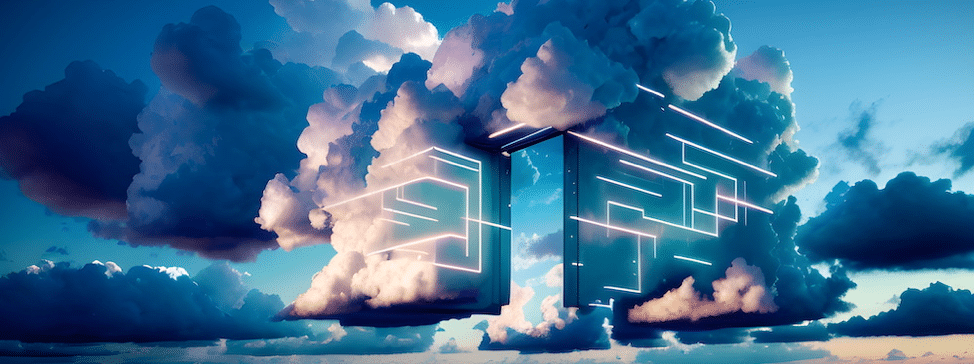Discover the Answers: What Is Cloud Data Backup and Why Is It Important?
Cloud data backup protects the business data you have stored in Microsoft 365. It creates a tested backup of your Teams, SharePoint, OneDrive, and Exchange data, including:
- Shared files, and files stored solely online
- Appointments, tasks, and calendar data
- Email and attachments
- Contact records
These backups help you maintain business momentum after file loss or cybercrime, and also improve business productivity by streamlining employee onboarding and offboarding tasks. Some cloud backup services are compliant with strict regulatory mandates like HIPAA and GDPR.
How Does Cloud Data Backup Work?
Cloud data backup works just like the backups for your in-office data. It creates automated backups of your cloud data 3 times a day that are stored securely on an independent, third-party server. Backups are performed and tested regularly, so you can have peace of mind about the recoverability of your critical cloud data.
Though most business leaders maintain careful backups of the data housed in their on-premises servers, many leaders do not realize that cloud data must be backed up too.
What is cloud data backup able to protect your business from? The biggest problems we see are:
- Accidental (or malicious) deletions
- Hacking attacks, including ransomware
- Misfiling or data corruption
If you discover an issue with your cloud data, your Managed Cloud Services provider can instantly restore the missing data by “rewinding” back to a time before the negative event.
According to the backup software providers at Datto, approximately 1 in 3 companies have experienced data loss in the cloud.
What Is Cloud Data Backup’s Role in Employee Productivity?
Using a cloud backup service enables your Managed Cloud Services team to restore your Microsoft 365 data to a different account. This is useful when you have an employee leave or assume different job duties because it makes it easy to seamlessly deliver existing data to newly onboarded replacements.
Cloud backup also helps you counteract unexpected employee losses. With backup, you can maintain records from cancelled cloud accounts for as long as you need, so you do not have to worry about Microsoft deleting data from an inactive account before you hire an appropriate replacement for the job.
Important: Microsoft Does Not Provide Comprehensive Cloud Data Restoration
Though Microsoft 365 does back up your data, their native cloud recovery services are not comprehensive. If you are wondering about the differences between cloud data backup and native cloud recovery, it is important to understand that:
- Microsoft operates on a “shared responsibility” model. This means they take care of issues if they lose your data – and they expect that you will take care of issues if you lose your data.
- Microsoft will not “rewind” your cloud data to a point in time before a ransomware attack or other data loss event.
- Microsoft will delete the data in inactive accounts anywhere from 30-180 days after the account is deemed inactive or is deleted.
Knowing these facts will help you avoid unpleasant surprises with your cloud data in the future.
How to Get All Your Cloud Data Backup Questions Answered
When you are curious to find out more about cloud data backup, please contact the SWK Technologies Managed Cloud Services team.
Our award-winning team is happy to answer all your questions, from What Is Cloud Data Backup to How Can I Get Started and beyond.
Get the Answers to Your Cloud Hosting Questions
Get Fast Answers
Any time you have questions about your business technology options, all you have to do is reach out to our team of seasoned experts here at SWK Technologies.
Contact SWK today to get your questions answered or fill out the form below.
Learn More about SWK Cloud Services