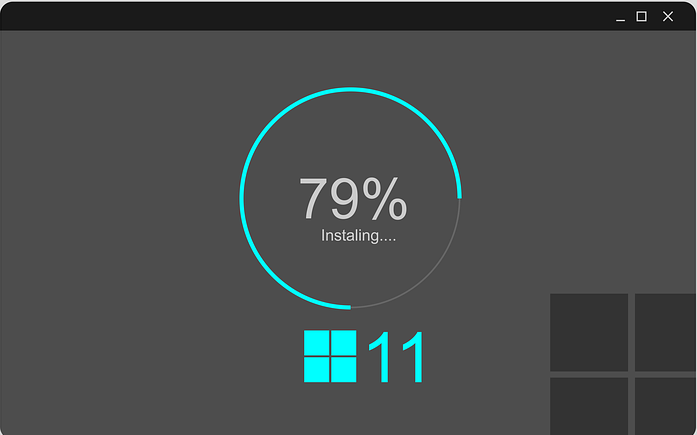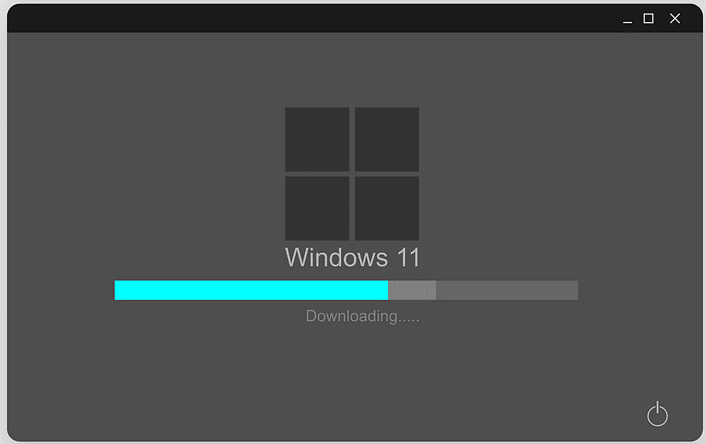
What is Windows 11?
Windows 11 is the latest update from Microsoft for their Windows NT OS ostensibly aimed at improving the security and technology capabilities users have access to. However, it is important to note that even up to right before the launch announcement of this operating system, Microsoft had touted Windows 10 as being the platform from which new upgrades would be delivered in its capacity as “Windows as a Service.”
So what exactly is the difference when comparing Windows 11 versus Windows 10? In Microsoft’s own words, the former is designed to specifically emulate the latter (more on this below), but the stringent technology benchmark is what supposedly sets the two OS’s apart. The Windows 11 update is built to meet a PC security baseline that will only allow installation on machines that meet its requirements, which include having TPM 2.0 (Trusted Platform Module), an 8th generation Intel CPU or equivalent, and MBEC (mode-based execution control).
6 Reasons Why Not to Update to Windows 11 in 2021
The hardware requirements are themselves are a big part of why it is best not to update to Windows 11 from Windows 10 yet, although they are not only the reason to avoid this overhaul for now. Here are the 6 top reasons why SMBs should hold off for at least until 2022 to even consider migrating:
1. This Windows OS is Meant for New Computer Generations
MBEC, TPM 2.0, HVCI (hypervisor-protected code integrity) and the rest of the seamlessly endless list of acronyms and tech jargon reflect just how significant a hardware upgrade this new operating system will be for Windows users. The expert translations of Microsoft’s messaging paint a picture of greater capacity needs introduced by Windows 11’s updates to the Windows NT architecture. In more simplified terms, without the level of technology Microsoft is recommending, your computer’s performance will suffer to the point of noticeably slowing down or even crashing frequently.
Given how many small businesses, nonprofit organizations and even government agencies have tried to get by with legacy systems, it goes without saying that most of the market is not ready to make this leap yet. Observers have theorized that only a fraction of business PCs actually deployed can handle these requirements. If this is your first time hearing any of the technical terms above, chances are you are in this group too.
2. Microsoft’s Messaging is Still Confusing
Compounding the uncertainty surrounding the rigorous hardware requirements proposed by Microsoft is the lack of consistency and transparency in their messaging, starting with the pivoting away from how Windows 10 used to be marketed. This and other takeaways experts have extrapolated from their communications make it appear as if there is a disconnect between what Windows 11 was supposed to achieve and what it actually delivers, with new OS being positioned as simultaneously similar to but fundamentally different from Windows 10. On top of that, several commentators have been able to poke holes in some of Microsoft’s explanations on follow-up research, including the justifications for the sophisticated technological requirements.
Quite a few firsthand reviewers have indicated they were pleasantly surprised that in practice Windows 11 seems to function better than they initially hoped, which is ultimately a poor reflection on Microsoft’s initial messaging. It appears that the publisher is still working out both where Windows 11 belongs and how to effectively communicate its necessity for users. Until they discover what their SMB customers need, it is best to stay away until a certified partner like SWK Technologies recommends the best time to upgrade.
3. Incompatible Devices Will Receive No Updates
Despite an initial stance to the contrary, Microsoft did admit that there are workarounds to Windows 11’s strict hardware requirements; however, the publisher also warns users that incompatible machines are still excluded from receiving updates. A warning message informs users that they will take on liability for the risks that may come from installing on an incompatible device, are responsible for the incompatibility issues that will occur, and that they their instance will not be supported past the installation. While testing by The Register revealed some older computers can still perform the migration and receive updates as of now, but the outlet noted that the warning could be addressed for some future upgrades that require the strict hardware requirements.
4. Users Will Need to Relearn Their Windows Features
One of the biggest inconsistencies between Microsoft’s messaging and user feedback on Windows 11 is the state of the new features, which the former has tried to simultaneously portray as similar enough to Windows 10 to remain familiar, but different enough to matter. What reviews have indicated, however, is that the Windows 11 update has changed several fundamental user interface (UI) qualities and even regressed on some of the more popular functions from Windows 10. While it is likely that Microsoft will deploy updates that will include corrections for some of the more unpopular missteps, there remains the probability that your employees will need to relearn what they know about using Windows.
5. The Experts Say Enterprises Should Wait Until 2022
Stephen Kleynhans, Research Vice President at Gartner, released a statement on behalf of his firm advising their customers to hold off on considering a migration to Windows 11 until late 2022 at the earliest. He recommended that they take the early half of the year to review what they need, based on his assessment of the OS that paints it more as a way for Microsoft to catch up with the newer generations of computers being sold now rather than a huge leap in features from Windows 8. Even this counsel may be optimistic, as other experts predict that less than 10% of enterprise PCs will have installed Windows 10 by 2023.
6. Windows 10 is Still Receiving Updates
Microsoft has not abandoned the roadmap for Windows 10 in favor of Windows 11 upgrades, and is still planning to release some significant overhauls into the near future. While the announcement of the latter is generating buzz for the future, the reality is that the current reigning operating system will remain supported for some time and users can expect reliable updates that will improve upon their current functionality.
Talk to SWK About When to Upgrade to Windows 11
SWK Technologies explicitly recommends that our customers wait before installing Windows 11, and we will be conducting our own evaluation and testing of the new OS to help inform future guidance on its stability and best practices. As a Gold Microsoft Partner and award-winning managed services provider (MSP), SWK is best equipped to aid SMBs in determining if Windows 11 is right for them, and creating a roadmap for migration if they are able to meet the hardware requirements – reach out to us today if you have any questions.
Contact SWK today to learn more about Windows 11, including the full extent of hardware requirements and new features, and discover our recommendations for when and how to proceed with the OS update.
[fc id=’34’][/fc]